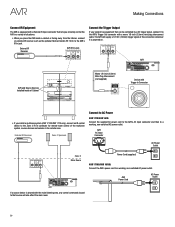Harman Kardon AVR 1710S Support and Manuals
Get Help and Manuals for this Harman Kardon item

View All Support Options Below
Free Harman Kardon AVR 1710S manuals!
Problems with Harman Kardon AVR 1710S?
Ask a Question
Free Harman Kardon AVR 1710S manuals!
Problems with Harman Kardon AVR 1710S?
Ask a Question
Most Recent Harman Kardon AVR 1710S Questions
Avr 1710s
meu avr 1710s fica piscando e o visor da DEVICE SLEEP
meu avr 1710s fica piscando e o visor da DEVICE SLEEP
(Posted by leonardoleocom 8 months ago)
Vtuner
Vtuner ile bağlantı sağlayamıyorum. Cihazı kapadım. Bir süre bekl...
Vtuner ile bağlantı sağlayamıyorum. Cihazı kapadım. Bir süre bekl...
(Posted by hyuzun 2 years ago)
Software Update Freezes On Avr171/s
I tried to update an AVR 171/S (recently purchased, not yet registered) device based on the System S...
I tried to update an AVR 171/S (recently purchased, not yet registered) device based on the System S...
(Posted by gpalfalv 8 years ago)
Popular Harman Kardon AVR 1710S Manual Pages
Harman Kardon AVR 1710S Reviews
We have not received any reviews for Harman Kardon yet.