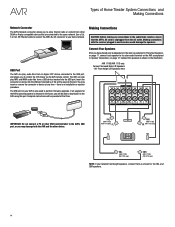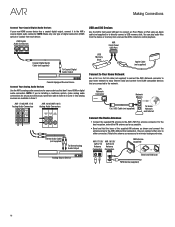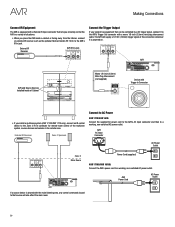Harman Kardon AVR 1710S Support Question
Find answers below for this question about Harman Kardon AVR 1710S.Need a Harman Kardon AVR 1710S manual? We have 1 online manual for this item!
Question posted by hyuzun on December 31st, 2021
Vtuner
Vtuner ile bağlantı sağlayamıyorum. Cihazı kapadım. Bir süre bekledikten sonra sonra tekrar açtım ancak sorun düzelmedi. Server Error hatası alıyorum
Current Answers
Answer #1: Posted by SonuKumar on December 31st, 2021 6:34 AM
Please respond to my effort to provide you with the best possible solution by using the "Acceptable Solution" and/or the "Helpful" buttons when the answer has proven to be helpful.
Regards,
Sonu
Your search handyman for all e-support needs!!
Related Harman Kardon AVR 1710S Manual Pages
Similar Questions
Avr 1710s
meu avr 1710s fica piscando e o visor da DEVICE SLEEP
meu avr 1710s fica piscando e o visor da DEVICE SLEEP
(Posted by leonardoleocom 8 months ago)
Can You Reset The Hk Avr 3700 To Factory Level?
(Posted by Socagee1 2 years ago)
Device Sleep Avr 1610
Hola, necesito ayuda,mi AVR1610, me marca device sleep, y se apaga. La luz ámbar de encendido s...
Hola, necesito ayuda,mi AVR1610, me marca device sleep, y se apaga. La luz ámbar de encendido s...
(Posted by alinagaytans 3 years ago)
Avr 1510 No Transmite Imagen Solo Audio
Hola, mi AVR 1510 cuando lo encendí ya no me dió imagen solo audio, cambie cables e hice u...
Hola, mi AVR 1510 cuando lo encendí ya no me dió imagen solo audio, cambie cables e hice u...
(Posted by orcademe 4 years ago)
Software Update Freezes On Avr171/s
I tried to update an AVR 171/S (recently purchased, not yet registered) device based on the System S...
I tried to update an AVR 171/S (recently purchased, not yet registered) device based on the System S...
(Posted by gpalfalv 8 years ago)