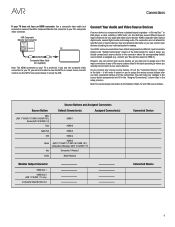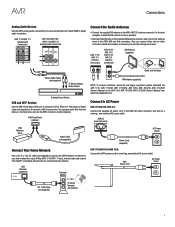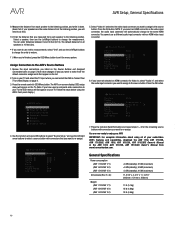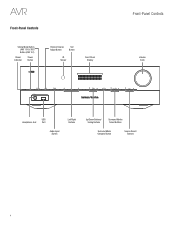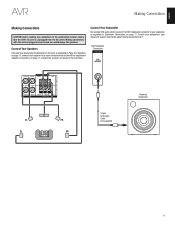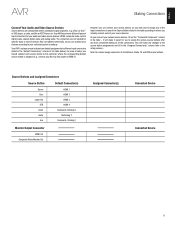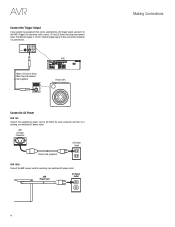Harman Kardon AVR 1510 Support Question
Find answers below for this question about Harman Kardon AVR 1510.Need a Harman Kardon AVR 1510 manual? We have 3 online manuals for this item!
Question posted by orcademe on June 10th, 2019
Avr 1510 No Transmite Imagen Solo Audio
Hola, mi AVR 1510 cuando lo encendí ya no me dió imagen solo audio, cambie cables e hice un reset pero sigue igual, me pueden ayudar por favor
Current Answers
Answer #1: Posted by techyagent on August 2nd, 2019 2:58 AM
The solution to my problem was that the Home cinema system need an uptade for connection with (in my case) a philips television.
I think the best thing to do is to cotact Harman or your supplier.
This update is quickly done by reading the adapted file writen on a CD-ROM.
If you want, I can try to send you the file adapted for my system, but I'm nos sure this one could solve your problem on your system.
I think the best thing to do is to cotact Harman or your supplier.
This update is quickly done by reading the adapted file writen on a CD-ROM.
If you want, I can try to send you the file adapted for my system, but I'm nos sure this one could solve your problem on your system.
Thanks
Techygirl
Related Harman Kardon AVR 1510 Manual Pages
Similar Questions
Avr 1710s
meu avr 1710s fica piscando e o visor da DEVICE SLEEP
meu avr 1710s fica piscando e o visor da DEVICE SLEEP
(Posted by leonardoleocom 8 months ago)
Mute Is In Lock
When mute button is pressed AVR button light up. There is no sound.
When mute button is pressed AVR button light up. There is no sound.
(Posted by pwcullen 1 year ago)
Amber Light Blinking Power Indicator And Does Not Power On?
(Posted by basukala 3 years ago)
Device Sleep Avr 1610
Hola, necesito ayuda,mi AVR1610, me marca device sleep, y se apaga. La luz ámbar de encendido s...
Hola, necesito ayuda,mi AVR1610, me marca device sleep, y se apaga. La luz ámbar de encendido s...
(Posted by alinagaytans 3 years ago)
Speakers On My 1510 Avr Cut Off How Do I Get Out Of Tv Speaker Mode
(Posted by funk729 9 years ago)