Harman Kardon MAS 102 CD Player and Amplifier Support and Manuals
Get Help and Manuals for this Harman Kardon item
This item is in your list!

View All Support Options Below
Free Harman Kardon MAS 102 CD Player and Amplifier manuals!
Problems with Harman Kardon MAS 102 CD Player and Amplifier?
Ask a Question
Free Harman Kardon MAS 102 CD Player and Amplifier manuals!
Problems with Harman Kardon MAS 102 CD Player and Amplifier?
Ask a Question
Popular Harman Kardon MAS 102 CD Player and Amplifier Manual Pages
Owners Manual - Page 2


... Contents
Safety Instructions
3
Introduction and features
4
Harman Kardon® MAS High-Performance Audio System
4
Front-Panel Controls Controller and Amplifier
5
Rear-panel connections Controller
6
Rear-panel connections Amplifier
7
Remote control functions
8
Installation
10
Operation
11
Using the Remote Control
11
Turning On the MAS system
11
Setting the Clock...
Owners Manual - Page 3
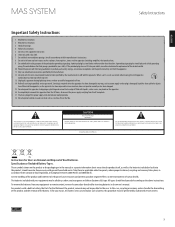
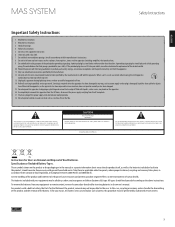
...the apparatus. 11.
ENGLISH
mas system
Safety Instructions
Important Safety Instructions
1. Read these instructions. 3. Install in accordance with the manufacturer's instructions. 8. Use only with one wider than the other apparatus (including amplifiers) that lasts for the lifetime of Used Batteries. Refer all servicing to be performed by authorized service centers.
3 Do not...
Owners Manual - Page 4
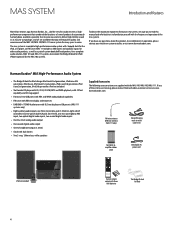
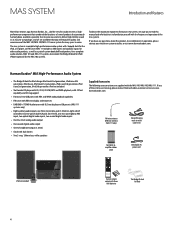
...or custom installer, or visit www.harmankardon.com.
Harman Kardon® MAS High-Performance Audio System
• The Bridge III dock for the MAS 102 system). If any questions about this manual and ...generation. iPod not included.
• Slot-loaded CD player with CD, CD-R, CD-RW, MP3 and WMA playback, with CD Text capability and ID3 tag support
• Front and rear USB ports with MP3...
Owners Manual - Page 5
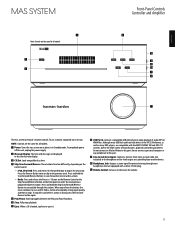
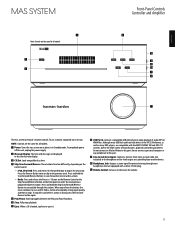
... or iPhone to this two-line text display.
2 CD Slot: Load compatible discs here.
3 Skip/Scan Forward...models.
0 2
Front-Panel Controls Controller and Amplifier
3
7 8 4 9 6 5
A
The mas system use a control, tap gently on or places it in the FAT32 file format, as well as many MP3 players, are compatible with a stereo 3.5mm plug. NOTE: Controls are equipped with the MAS 101/MAS 102 and MAS...
Owners Manual - Page 6
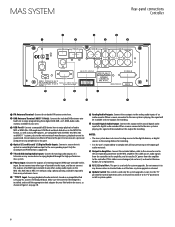
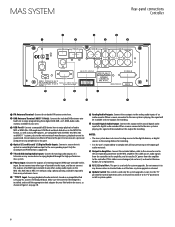
....
9 Output to Amplifier: Connect the included ribbon cable to this output for recording.
• It is released.
B Update Switch: This switch is
installed, and install the appropriate dock adapter for system upgrades.
If this input.
Only the uncompressed PCM format is ever damaged, do not use it, and contact Harman Kardon, for normal operation unless instructed to switch...
Owners Manual - Page 7
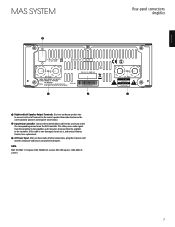
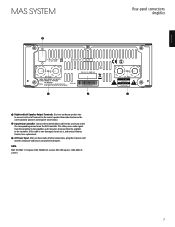
... controller to the amplifier, and it , and contact Harman Kardon, for a replacement.
2 AC Power Input: After you have made all other connections, plug the AC power cord into an unswitched wall outlet. ENGLISH
mas system
2
Rear-panel connections Amplifier
0
1
0
0 Right and Left Speaker Output Terminals: Use two-conductor speaker wire to connect each set of terminals to...
Owners Manual - Page 8
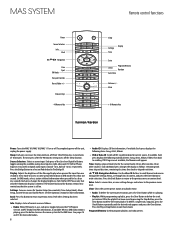
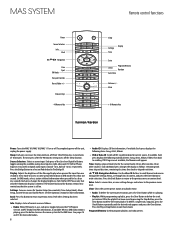
... the Message Display when pressed for the current Audio CD (no effect on . If ID3 tags are not available, the filename will appear. Press the Back Button to return to delete the track just entered.
Mute
+10 Numeric Key
Power: Turns the MAS 101/MAS 102/MAS 111 on rear panel) or digital audio inputs...
Owners Manual - Page 10
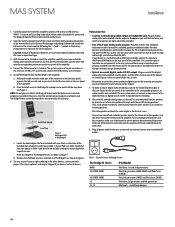
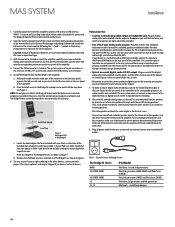
...players. This step is included; Caution: Danger of the Optical or Coaxial Inputs on the amplifier. a. Place the black insert in The Bridge III
If your iPod, or select one cable is optional, and may sustain damage that has the Harman Kardon...30GB) 13 12, 14
iPod Model
iPod nano, 1st and 2nd generations...with the wider part of the controller...mas system
Installation
1. To make sure to...
Owners Manual - Page 12


...setting. Use theM/N Buttons to display the Weekday Time, Weekend On/Off, Weekend Time or Source Settings, and press the Enter Button to make sure a CD...for either alarm. Figure 3: Setting the Alarms
Settings
Speaker Setup >
Right Left
Settings
< Time Setup >
Right Left
Settings
< Alarm Setup >
Enter
Back
Right
Alarm Setup
Alarm 1
>
Enter
Back
Alarm 1 Setup
Weekday: On >
Right
...
Owners Manual - Page 13
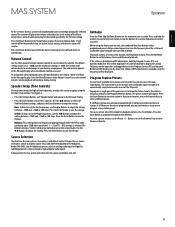
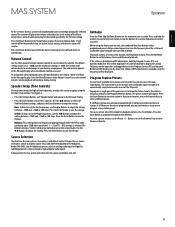
...Press the Enter Button to switch between the Program Service (PS) and dynamic Radio Text (RT) displays ...set time, the mas system will flash in that "Bass" appears.
If the station is broadcasting RDS information, both channels at the Level setting of the Alarm Setup...CD Input. To temporarily silence playback, press the Mute Button on and begin playing the selected source. Speaker Setup...
Owners Manual - Page 14
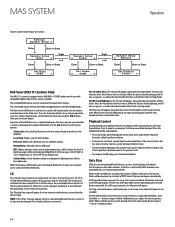
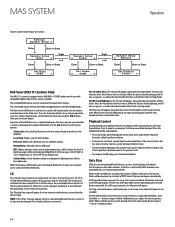
... hold the Skip/Scan Forward or Skip/Scan Reverse Button.
• To skip to an authorized Harman Kardon service center for inspection.
Do not attempt to toggle between the FM and DAB bands.
For CD audio discs: The CD icon will appear, along with the total number of files/ tracks. For MP3 and WMA discs...
Owners Manual - Page 15
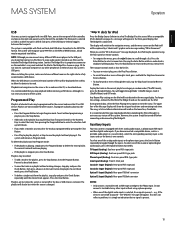
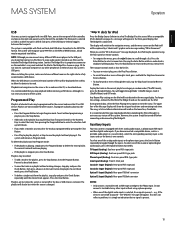
... into folders.
dock for CDs:
• To pause ...settings on an iPod, use the included The Bridge III docking station. The song, artist and album information will be replaced...This does not reflect a problem; The system is compatible with... as the source. When installing the system, make a mistake.... Auxiliary Inputs
Your mas system is USB B....different MP3 music players to the Phono ...
Owners Manual - Page 17
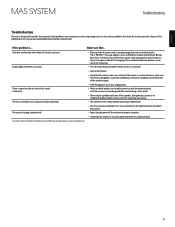
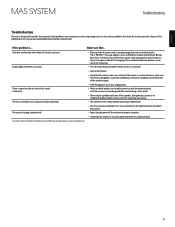
... creating a short circuit. If the problem persists, consult your authorized Harman Kardon service center. The sensor is securely connected to turn off the mas system, then unplug the system. Most problems users encounter are securely connected with one of the speakers. Make sure that the antenna is located on the Support page at least 1 second to...
Owners Manual - Page 19
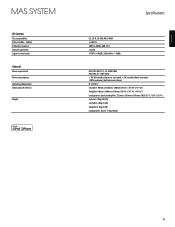
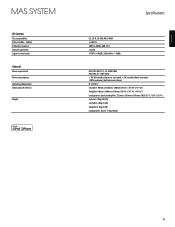
AC 120V /60Hz ENGLISH
mas system
CD Section
Disc compatibility THD+N (20Hz - 20kHz) Frequency response Channel separation Signal-to-noise ratio
General
Power requirement Power consumption Operating temperature Dimensions (H x W x D)
Weight
Specifications
CD, CD-R, CD-RW, MP3, WMA 96dBr; 22kHz filter > 94dBr
MAS 101/MAS 111; AC 230V/50Hz MAS 102;
Owners Manual - Page 20


...countries.
Harman Kardon and MMD are subject to change without notice. iPod is a proprietary file format developed by the developer to iPod and iPhone respectively, and have been certified by Microsoft. iPod not included. TOSLINK is a trademark of Harman International Industries, Incorporated, registered in the U.S. Part No. 443369
www.harmankardon.com Features, specifications and...
Harman Kardon MAS 102 CD Player and Amplifier Reviews
Do you have an experience with the Harman Kardon MAS 102 CD Player and Amplifier that you would like to share?
Earn 750 points for your review!
We have not received any reviews for Harman Kardon yet.
Earn 750 points for your review!
