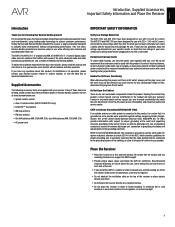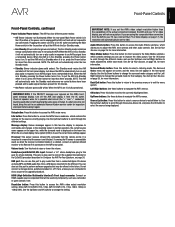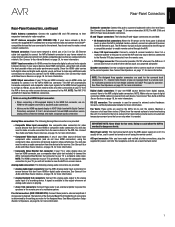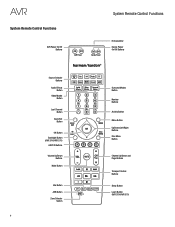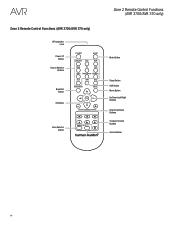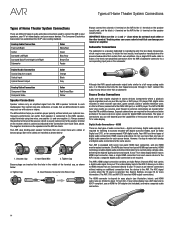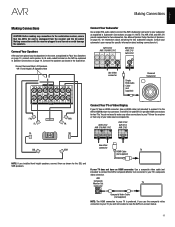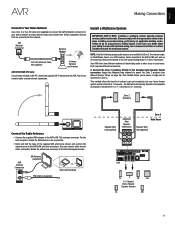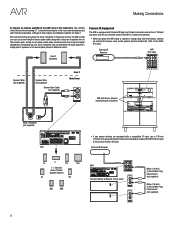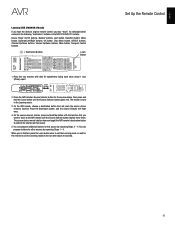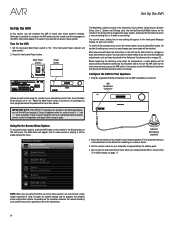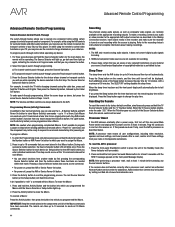Harman Kardon AVR 3700 Support Question
Find answers below for this question about Harman Kardon AVR 3700.Need a Harman Kardon AVR 3700 manual? We have 2 online manuals for this item!
Question posted by nhess677 on February 10th, 2021
My Harman Kardon Avr 370 7.2 Wont Power Up
My harman kardon 370 wont power up, the power indicator turn to magenta and keep on blinking. When plug in to power outlet and switch on the switch at the back the power indicator keeps on blinking and not responding to any buttons. Please help me what to do.Thank you and more power..
Current Answers
Related Harman Kardon AVR 3700 Manual Pages
Similar Questions
Mute Is In Lock
When mute button is pressed AVR button light up. There is no sound.
When mute button is pressed AVR button light up. There is no sound.
(Posted by pwcullen 1 year ago)
Can You Reset The Hk Avr 3700 To Factory Level?
(Posted by Socagee1 2 years ago)
How Do You Reset Avr3700
how do you reset avr 3700. Amber Power light continues to flash
how do you reset avr 3700. Amber Power light continues to flash
(Posted by Kiowapete 2 years ago)
No Sound Out Of My Harman Kardon Avr3700
It was working fine untill I Optimized my speakers using the microphone provided with the receiver a...
It was working fine untill I Optimized my speakers using the microphone provided with the receiver a...
(Posted by hgaray963 3 years ago)
Software Update Freezes On Avr171/s
I tried to update an AVR 171/S (recently purchased, not yet registered) device based on the System S...
I tried to update an AVR 171/S (recently purchased, not yet registered) device based on the System S...
(Posted by gpalfalv 8 years ago)