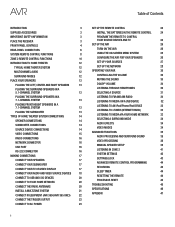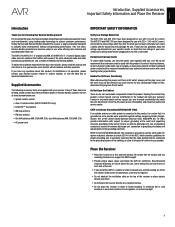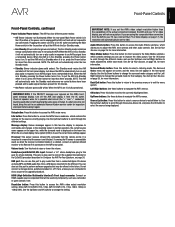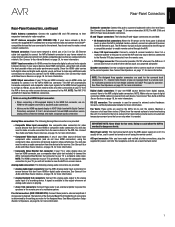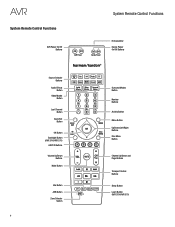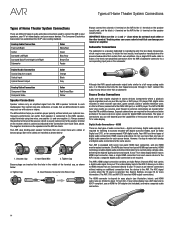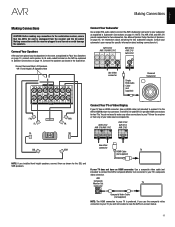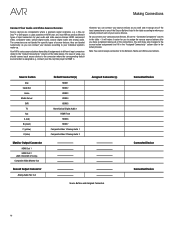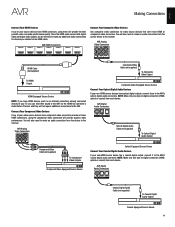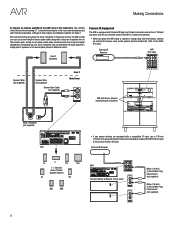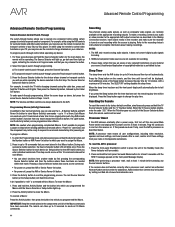Harman Kardon AVR 3700 Support Question
Find answers below for this question about Harman Kardon AVR 3700.Need a Harman Kardon AVR 3700 manual? We have 2 online manuals for this item!
Question posted by Kiowapete on August 24th, 2021
How Do You Reset Avr3700
how do you reset avr 3700. Amber Power light continues to flash
Current Answers
Answer #1: Posted by SonuKumar on August 25th, 2021 1:09 AM
Please respond to my effort to provide you with the best possible solution by using the "Acceptable Solution" and/or the "Helpful" buttons when the answer has proven to be helpful.
Regards,
Sonu
Your search handyman for all e-support needs!!
Related Harman Kardon AVR 3700 Manual Pages
Similar Questions
Mute Is In Lock
When mute button is pressed AVR button light up. There is no sound.
When mute button is pressed AVR button light up. There is no sound.
(Posted by pwcullen 1 year ago)
Can You Reset The Hk Avr 3700 To Factory Level?
(Posted by Socagee1 2 years ago)
My Harman Kardon Avr 370 7.2 Wont Power Up
My harman kardon 370 wont power up, the power indicator turn to magenta and keep on blinking. When p...
My harman kardon 370 wont power up, the power indicator turn to magenta and keep on blinking. When p...
(Posted by nhess677 3 years ago)
No Sound Out Of My Harman Kardon Avr3700
It was working fine untill I Optimized my speakers using the microphone provided with the receiver a...
It was working fine untill I Optimized my speakers using the microphone provided with the receiver a...
(Posted by hgaray963 3 years ago)
Avr 1510 No Transmite Imagen Solo Audio
Hola, mi AVR 1510 cuando lo encendí ya no me dió imagen solo audio, cambie cables e hice u...
Hola, mi AVR 1510 cuando lo encendí ya no me dió imagen solo audio, cambie cables e hice u...
(Posted by orcademe 4 years ago)