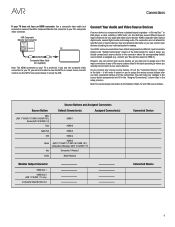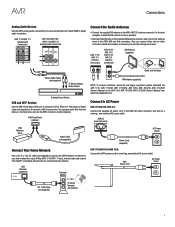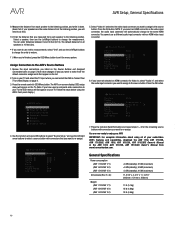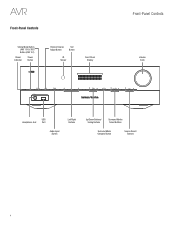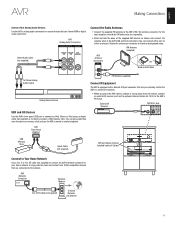Harman Kardon AVR 1510 Support Question
Find answers below for this question about Harman Kardon AVR 1510.Need a Harman Kardon AVR 1510 manual? We have 3 online manuals for this item!
Question posted by Honestgabes on July 19th, 2021
Troubleshooting
my AV1510S randomly clicks through the speaks and display flashes other times it's fine
Current Answers
Answer #1: Posted by SonuKumar on July 20th, 2021 7:46 AM
normal operation, leave this setting at least 5 seconds until the RESET message appears on for at least 1 minute before pressing any of these settings from Harman Kardon customer service. Each additional press of the AVR's features operate. Press the Sleep button again to change in and... any Source Selector buttons.
the above steps should fix the issue
Please respond to my effort to provide you with the best possible solution by using the "Acceptable Solution" and/or the "Helpful" buttons when the answer has proven to be helpful.
Regards,
Sonu
Your search handyman for all e-support needs!!
Related Harman Kardon AVR 1510 Manual Pages
Similar Questions
Mute Is In Lock
When mute button is pressed AVR button light up. There is no sound.
When mute button is pressed AVR button light up. There is no sound.
(Posted by pwcullen 1 year ago)
How Do You Reset Avr3700
how do you reset avr 3700. Amber Power light continues to flash
how do you reset avr 3700. Amber Power light continues to flash
(Posted by Kiowapete 2 years ago)
Device Sleep
My AVR 161 HARMAN sound device always displays "device sleep" each time I put it on. What could be t...
My AVR 161 HARMAN sound device always displays "device sleep" each time I put it on. What could be t...
(Posted by Babsleeway 3 years ago)
Avr 1510 No Transmite Imagen Solo Audio
Hola, mi AVR 1510 cuando lo encendí ya no me dió imagen solo audio, cambie cables e hice u...
Hola, mi AVR 1510 cuando lo encendí ya no me dió imagen solo audio, cambie cables e hice u...
(Posted by orcademe 4 years ago)
Speakers On My 1510 Avr Cut Off How Do I Get Out Of Tv Speaker Mode
(Posted by funk729 9 years ago)