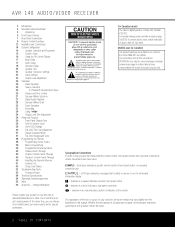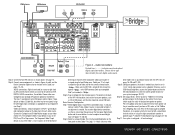Harman Kardon AVR 140 Support Question
Find answers below for this question about Harman Kardon AVR 140.Need a Harman Kardon AVR 140 manual? We have 3 online manuals for this item!
Question posted by ortolanophilip on November 7th, 2021
Just Got Avr140 Do I Need A Remote To Set Crossover
Current Answers
Answer #1: Posted by SonuKumar on November 7th, 2021 8:29 AM
end to end resolution above link!!
Please respond to my effort to provide you with the best possible solution by using the "Acceptable Solution" and/or the "Helpful" buttons when the answer has proven to be helpful.
Regards,
Sonu
Your search handyman for all e-support needs!!
Answer #2: Posted by itasklive on November 7th, 2021 7:45 AM
If you're using the AVR 140 in conjunction with an external amplifier, then the crossover frequency will be set by the amplifier.
If you're using the AVR 140 in conjunction with speakers that are built into it, then there is no need for a remote to set crossover.
Related Harman Kardon AVR 140 Manual Pages
Similar Questions
When I push the on button it turns orange. It needs to turn blue to operate. What's wrong? Thanks fo...
I have a new Sony TV connected to my HarmonKardon AVR1650 receiver using the HDMI ARC ports on both ...
My tv sound won't play through my sound bar. I got my tv remote programmed to the sound bar, but the...