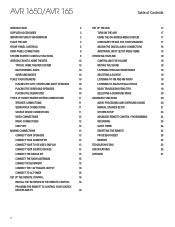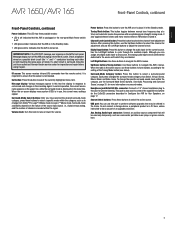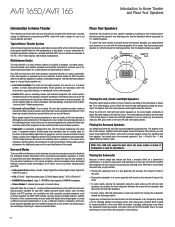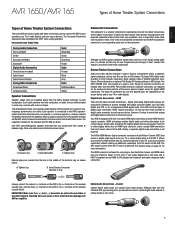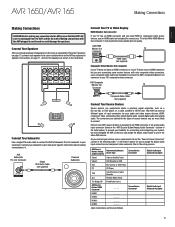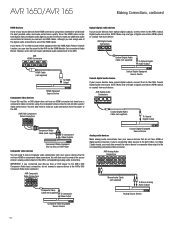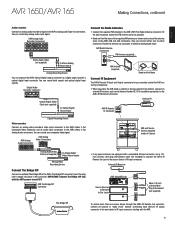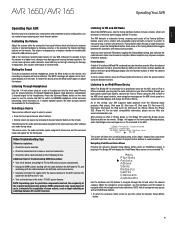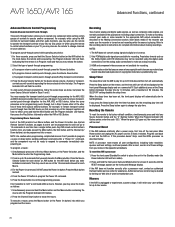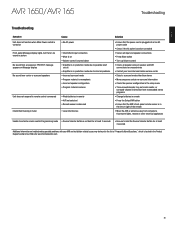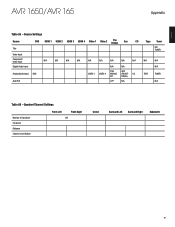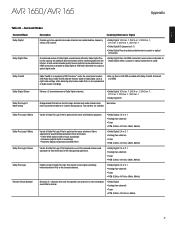Harman Kardon AVR 1650 Support Question
Find answers below for this question about Harman Kardon AVR 1650.Need a Harman Kardon AVR 1650 manual? We have 3 online manuals for this item!
Question posted by kimhorvath7 on September 26th, 2020
Why No Sound When Using Streaming Apps?
I have a new Sony TV connected to my HarmonKardon AVR1650 receiver using the HDMI ARC ports on both devices. The TV is set to Audio System but there is no sound from speakers when using streaming apps (eg Netflix). When streaming through pc which is connected into the HDMI 1 port of the AVR, the sound comes through the speakers.
Current Answers
Answer #1: Posted by techyagent on September 26th, 2020 10:25 PM
Clear cache and clear data on your Android TV device. Perform a power reset on the TV and audio system: ... Reconnect the HDMI cable to the HDMI IN (ARC or eARC) input of the TV and the HDMI OUT (ARC or eARC) of the audio system. Connect the power cords of both the TV and audio system, and turn on both devices.
Thanks
Techygirl
Related Harman Kardon AVR 1650 Manual Pages
Similar Questions
What Causes, Protect On Svr 347 ?
What Causes Avr 347 To Have Protect When You Turn It On And Then Power Shuts Itself Off
What Causes Avr 347 To Have Protect When You Turn It On And Then Power Shuts Itself Off
(Posted by glg 1 year ago)
Surround Sound Doesnt Work
Harman Kardon BDS 5 surround sound not working. but sound comes through HDMI cable when u connected ...
Harman Kardon BDS 5 surround sound not working. but sound comes through HDMI cable when u connected ...
(Posted by viskamht 2 years ago)
Firmware Update
Hello, I am looking for firmware update of model AVR 165. Thanks
Hello, I am looking for firmware update of model AVR 165. Thanks
(Posted by maslzr 2 years ago)
Harman Kardon 1650 What Are Those Macro 1 2 3 4 Buttons For In The Remote Contro
(Posted by cesar1119 9 years ago)
Avr520 - How To Connect To New Led Tv, How?
Is this possible? If so, how?
Is this possible? If so, how?
(Posted by Scratch4653 10 years ago)