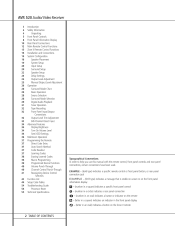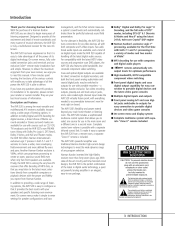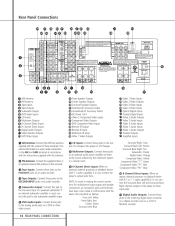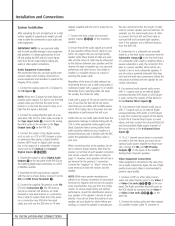Harman Kardon AVR 520 Support Question
Find answers below for this question about Harman Kardon AVR 520.Need a Harman Kardon AVR 520 manual? We have 2 online manuals for this item!
Question posted by Scratch4653 on September 15th, 2013
Avr520 - How To Connect To New Led Tv, How?
Is this possible? If so, how?
Current Answers
Answer #1: Posted by TommyKervz on September 15th, 2013 7:41 AM
http://www.helpowl.com/manuals/Harman%20Kardon/AVR520/171293
On the link above are the accessorie's manuals.
Related Harman Kardon AVR 520 Manual Pages
Similar Questions
Surround Sound Doesnt Work
Harman Kardon BDS 5 surround sound not working. but sound comes through HDMI cable when u connected ...
Harman Kardon BDS 5 surround sound not working. but sound comes through HDMI cable when u connected ...
(Posted by viskamht 2 years ago)
Why No Sound When Using Streaming Apps?
I have a new Sony TV connected to my HarmonKardon AVR1650 receiver using the HDMI ARC ports on both ...
I have a new Sony TV connected to my HarmonKardon AVR1650 receiver using the HDMI ARC ports on both ...
(Posted by kimhorvath7 3 years ago)
How Do I Get Osd To Display On Samsung Q60r?
I connected Q60R digital audio out to AVR525 digital audio in but cannot get OSD to display on TV.
I connected Q60R digital audio out to AVR525 digital audio in but cannot get OSD to display on TV.
(Posted by dr041529pd 3 years ago)
harman Kardon/avr-520/manual/285556
i turn it on lights up then turns off was playing loud in small room few minutes then turned off now...
i turn it on lights up then turns off was playing loud in small room few minutes then turned off now...
(Posted by heymarko327 10 years ago)