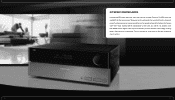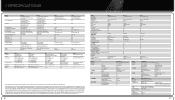Harman Kardon AVR 154 Support and Manuals
Get Help and Manuals for this Harman Kardon item

View All Support Options Below
Free Harman Kardon AVR 154 manuals!
Problems with Harman Kardon AVR 154?
Ask a Question
Free Harman Kardon AVR 154 manuals!
Problems with Harman Kardon AVR 154?
Ask a Question
Most Recent Harman Kardon AVR 154 Questions
Where Is The Input For My Tv On The Avr 154
(Posted by Hegyesc 2 years ago)
No Screen
wen i turn on my Avr 154 the light turn white but i have no screen, no volume level light ?? what ha...
wen i turn on my Avr 154 the light turn white but i have no screen, no volume level light ?? what ha...
(Posted by chiassondydy 3 years ago)
How To Set Up Harman Kardon Avr 154 Surround Sound
(Posted by fozlcoon 9 years ago)
Solicito Ayuda Para Resolver Este Problema Por Favor
aparece en pantalla protec de mi harman kardon
aparece en pantalla protec de mi harman kardon
(Posted by edgar38caltzonci 11 years ago)
Harman Kardon AVR 154 Videos
Popular Harman Kardon AVR 154 Manual Pages
Harman Kardon AVR 154 Reviews
We have not received any reviews for Harman Kardon yet.