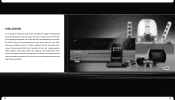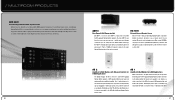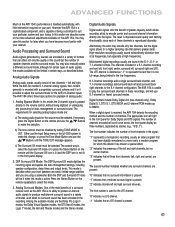Harman Kardon AVR 154 Support Question
Find answers below for this question about Harman Kardon AVR 154.Need a Harman Kardon AVR 154 manual? We have 3 online manuals for this item!
Question posted by fozlcoon on May 8th, 2014
How To Set Up Harman Kardon Avr 154 Surround Sound
The person who posted this question about this Harman Kardon product did not include a detailed explanation. Please use the "Request More Information" button to the right if more details would help you to answer this question.
Current Answers
Related Harman Kardon AVR 154 Manual Pages
Similar Questions
Surround Sound Doesnt Work
Harman Kardon BDS 5 surround sound not working. but sound comes through HDMI cable when u connected ...
Harman Kardon BDS 5 surround sound not working. but sound comes through HDMI cable when u connected ...
(Posted by viskamht 2 years ago)
No Screen
wen i turn on my Avr 154 the light turn white but i have no screen, no volume level light ?? what ha...
wen i turn on my Avr 154 the light turn white but i have no screen, no volume level light ?? what ha...
(Posted by chiassondydy 3 years ago)
Harman/kardon Avr 700 No Sound.
If, Amplifier of AVR 700 is in protection mode due to possible short circuit, how I can fix it?
If, Amplifier of AVR 700 is in protection mode due to possible short circuit, how I can fix it?
(Posted by Sunshine22 7 years ago)
On A Harman Kardon Avr 154 How Do You Use The Hdmi Out
(Posted by badtoiam 9 years ago)