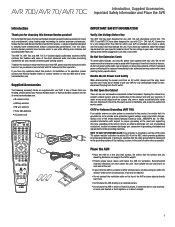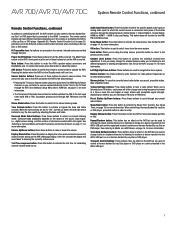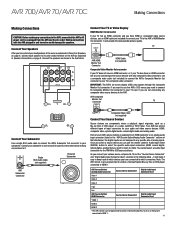Harman Kardon AVR 700 Support and Manuals
Get Help and Manuals for this Harman Kardon item

View All Support Options Below
Free Harman Kardon AVR 700 manuals!
Problems with Harman Kardon AVR 700?
Ask a Question
Free Harman Kardon AVR 700 manuals!
Problems with Harman Kardon AVR 700?
Ask a Question
Most Recent Harman Kardon AVR 700 Questions
Avr700 Stuck In Pcm Surr. Sound. Any Fix Known? Factory Reset? Processor Resetnf
(Posted by johnmorgan7799 4 years ago)
Harman/kardon Avr 700 No Sound.
If, Amplifier of AVR 700 is in protection mode due to possible short circuit, how I can fix it?
If, Amplifier of AVR 700 is in protection mode due to possible short circuit, how I can fix it?
(Posted by Sunshine22 7 years ago)
Harman/kardon Avr 700 No Any Sound
I connected speaker cables correctly to speakers. Speakers are JBL, purchased in 1985 and still bran...
I connected speaker cables correctly to speakers. Speakers are JBL, purchased in 1985 and still bran...
(Posted by Sunshine22 7 years ago)
No Sound On Harman-kardon Avr 700
I connected both speakers properly but no sound.
I connected both speakers properly but no sound.
(Posted by Sunshine22 7 years ago)
Muted/tunnel Sound
The sound is as though muted. I can here it through the speakers but have to have the volume very hi...
The sound is as though muted. I can here it through the speakers but have to have the volume very hi...
(Posted by cmcorbet 7 years ago)
Harman Kardon AVR 700 Videos
Popular Harman Kardon AVR 700 Manual Pages
Harman Kardon AVR 700 Reviews
We have not received any reviews for Harman Kardon yet.