Harman Kardon BDS 2 SO Support and Manuals
Get Help and Manuals for this Harman Kardon item
This item is in your list!

View All Support Options Below
Free Harman Kardon BDS 2 SO manuals!
Problems with Harman Kardon BDS 2 SO?
Ask a Question
Free Harman Kardon BDS 2 SO manuals!
Problems with Harman Kardon BDS 2 SO?
Ask a Question
Popular Harman Kardon BDS 2 SO Manual Pages
Owners Manual - Page 3
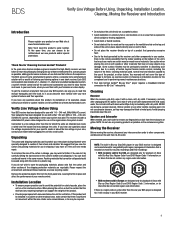
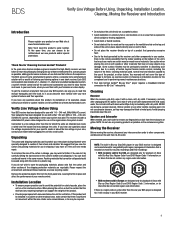
... harman kardon engineers invented the high-fidelity receiver, we urge you to read this manual thoroughly and refer back to it as they may wish to flatten it dry immediately with either 120-volt, 60Hz or 220 - 240-volt, 50/60Hz AC current, depending on where your BDS receiver.
3 Each BDS series system also includes a 5.1-channel, 2.1-channel...
Owners Manual - Page 4


...HKTS210SUB powered subwoofer
BDS 400 System 1 x BDS 2 2.1-channel Blu-ray Disc receiver 2 x SAT-TS60 satellite speakers 1 x HKTS200SUB powered subwoofer
BDS 300 System 1 x BDS 2 2.1-channel Blu-ray Disc receiver 2 x SAT-TS11 satellite speakers 1 x HKTS200SUB powered subwoofer
Supplied Accessories
If any of these items are missing, please contact harman kardon Customer Service via www.harmankardon...
Owners Manual - Page 19


....
You will appear. Setup Wizard
Page: 1/5
Welcome to the Harman Kardon BDS Setup Wizard. s To select a highlighted item, press the OK button. If the screen remains blank, please wait 15 seconds without pressing anything and the system will control the Aux component's channel up again.
BDS
Preparing the Remote Control and Setting Up the Receiver
Programming Remote Control "Punch...
Owners Manual - Page 20


... using the BDS receiver with BD-Live content is played. System Upgrade: Select this option to "Off," and the BDS receiver will upconvert 24-frame-per second. BD-Live Storage: This option lets you 've downloaded from a harman kardon Web site or other harman kardon source.
DivX® VOD DRM: This option displays your display cannot handle a 1080p/24Hz signal, set this...
Owners Manual - Page 22


... the cursor buttons to the speaker setup screen (the front left and front...harman kardon logo screen appears. The Volume adjustment bars will display the receiver's software/firmware version number and the receiver's factory-assigned network MAC address. Press the Settings button.
BDS
Setting Up the Receiver and Using the Receiver
4. If a disc has been inserted into the receiver...
Owners Manual - Page 23


...;lms, the surround channels are finished adjusting the volumes of you may find helpful:
s For films and video-music programs, your system's speakers, press the Exit button repeatedly until the harman kardon logo screen appears.
s Be careful not to enjoy an enveloping surround-sound experience on Setting Speaker Volumes in front...
Owners Manual - Page 25


... Setup ...problem persists, contact your programmed list.
5. Playing Music CDs
When the BDS is available on the disc (Blu-ray Disc/DVD) or track (CD) for your Internet service provider (ISP) to obtain the correct settings...Channel +/- The display's bottom line will scroll "Artist ," "Song ."
Play Button: Press this button while a menu is active on the iPod or iPhone. Receiver...
Owners Manual - Page 29


...the receiver's Power cord is clean and not scratched. If necessary, use a powered FM antenna or an
outdoor FM antenna.
BDS
Troubleshooting
Troubleshooting
If your dealer or contacting a harman kardon ...BDS system isn't performing the way you press a remote-control button: The receiver does not respond to make sure that the disc is set in .
29
Problem
Solution
The receiver...
Owners Manual - Page 35


...BDS
Specifications
Specifications
BDS 5 receiver (BDS 800, BDS 700, BDS 600 systems) BDS 2 receiver (BDS 400, BDS 300 systems)
Audio Section
Continuous average power, stereo mode (BDS 5, BDS 2): Multichannel power (BDS...: Image rejection: IF rejection:
Disc Player Section
Supported disc formats:
Region code (BD/DVD): Audio formats:
Still-image format: Video ...65 watts per channel, 20Hz - 20kHz, @
Owners Manual - Page 37


harman kardon and CMMD (patent nos. 6,327,372 and 6,404,897) are trademarks of HARMAN...in the U.S. Part No. 950-0321...setup menu.
Java, Java Powered and the Java Steaming Coffee Cup logo are subject to convert your files into DivX video. Product includes software. © DTS, Inc. Go to vod.divx.com with this code to play DivX Video-on-Demand (VOD) content. Features, specifications...
Quick Start Guide - Page 2


...to the BDS receiver, ensure that the receiver's AC cord is available at our Web site. Surround Right Speaker
4.
5.
6. A user manual containing complete information about operating all the information you for choosing a harman kardon® product! including wall-mounting instructions -
Go to www.harmankardon.com and download the BDS Integrated Home Theater System User Manual.
2.1-Channel...
Quick Start Guide - Page 7


...
720p 1080i 1080p
OK Next
Select to the Harman Kardon BDS Setup Wizard. Previous
OK Next
After selecting the aspect ratio that the BDS receiver's video output will appear. Setup Wizard
Page: 2/5
Please select which language you are unsure of your setting, and then press it again to highlight 3.1. General Settings System Language Playback Parental Control Network
Select to...
Quick Start Guide - Page 9


...disassembly are trademarks of HARMAN International Industries, Incorporated, registered in the United States and other U.S. Manufactured under U.S. patents and other countries. harman kardon is protected by ...Features, specifications and appearance are trademarks of Sun Microsystems, Inc., in P.R.C.
© 2010 HARMAN International Industries, Incorporated. Blu-ray Disc and BD-Live ...
Product Information - Page 1


... 200-watt subwoofer - from only two speakers. even for digital video (1080p) and high-resolution audio
Front-panel USB port Easy, temporary connection lets you and your audience - while performing the same as a full-size system
HDMI 1.3a output Enjoy the highest-quality, HD standard for novices BDS 2
2.1-channel Blu-ray Disc™ receiver
Specifications
harman kardon BDS...
Product Information - Page 2


... Supported disc formats: 12cm (5-inch) or 8cm (3-inch) BD-Video
(single-layer or double-layer), DVD-Video, DVD+R/+RW, DVD-R/RW, CDDA (CD audio), CD-R/RW discs Q Region code (BD/...65 watts per channel,
20Hz - 20kHz, @ 14dBf Q Signal-to constantly keep your favourite files stored on the BDS system - before installing the unit
Q Upgradable firmware: Get system upgrades via harman kardon...
Harman Kardon BDS 2 SO Reviews
Do you have an experience with the Harman Kardon BDS 2 SO that you would like to share?
Earn 750 points for your review!
We have not received any reviews for Harman Kardon yet.
Earn 750 points for your review!
