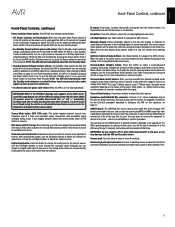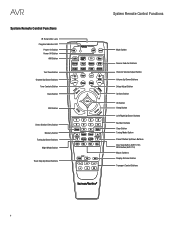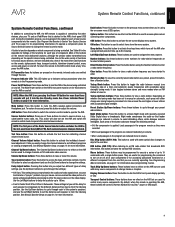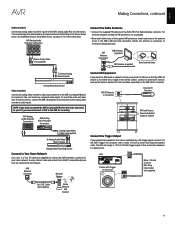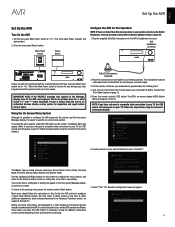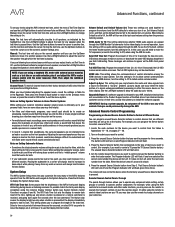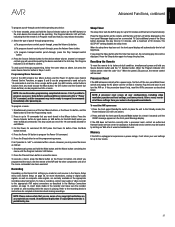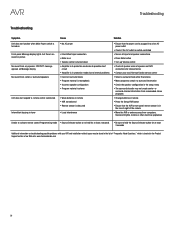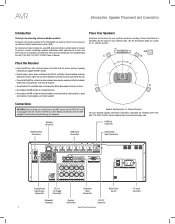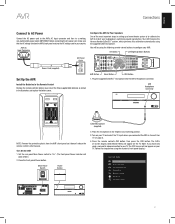Harman Kardon AVR 1700 Support and Manuals
Get Help and Manuals for this Harman Kardon item

View All Support Options Below
Free Harman Kardon AVR 1700 manuals!
Problems with Harman Kardon AVR 1700?
Ask a Question
Free Harman Kardon AVR 1700 manuals!
Problems with Harman Kardon AVR 1700?
Ask a Question
Most Recent Harman Kardon AVR 1700 Questions
Static Noise From Analog Inpts To Hk Vr170
i USE THE ANALOG INPUTS TO TMY hk avr170 FOR BLUETOH INPUT. i HAVE THE hk BLUETOOTH CONVERTER i RECE...
i USE THE ANALOG INPUTS TO TMY hk avr170 FOR BLUETOH INPUT. i HAVE THE hk BLUETOOTH CONVERTER i RECE...
(Posted by ramelazar 2 years ago)
Boc Firmware Update For Harman And Kardon Avr 1700
Harman and Kardon 1700 display says BOC update please wait and it does nothing need help with either...
Harman and Kardon 1700 display says BOC update please wait and it does nothing need help with either...
(Posted by LAST1LEFT 5 years ago)
Harman Kardon Avr1700 Front Panel Display Light Went Out
(Posted by kissie175 8 years ago)
How Do I Reset Or Re-boot My Avr 1710?
i need to know how to do a hard reset on my avr 1710
i need to know how to do a hard reset on my avr 1710
(Posted by williammorris 9 years ago)
Harmon Kardon Avr 1700 Fm Radio Does Not Work
(Posted by rjjohnlo77 9 years ago)
Harman Kardon AVR 1700 Videos
Popular Harman Kardon AVR 1700 Manual Pages
Harman Kardon AVR 1700 Reviews
We have not received any reviews for Harman Kardon yet.