Harman Kardon AVR 1700 Support Question
Find answers below for this question about Harman Kardon AVR 1700.Need a Harman Kardon AVR 1700 manual? We have 2 online manuals for this item!
Question posted by williammorris on March 20th, 2015
How Do I Reset Or Re-boot My Avr 1710?
i need to know how to do a hard reset on my avr 1710
Current Answers
Answer #1: Posted by TommyKervz on March 21st, 2015 2:52 PM
This answer was accepted by the poster of the original question.
Follow the instructions on page 27 here
Related Harman Kardon AVR 1700 Manual Pages
Owners Manual - Page 2
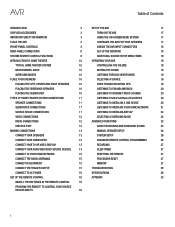
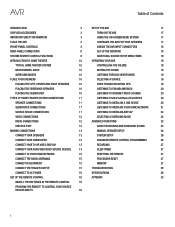
...Accessories
3
Important Safety Information
3
Place the AVR
3
Front-Panel Controls
4
Rear-Panel Connectors
6
System Remote Control Functions
8
Introduction to Home Theater
10
Typical Home Theater System
10
Multichannel Audio...AUDIO ...AVR
17
Turn On the AVR
17
Using the On-Screen Menu System
17
Configure the AVR for Your Speakers
17
Assign the AVR...Audio Processing and Surround...
Owners Manual - Page 3


... customer service at www. If you install the AVR in direct sunlight.
3
Supplied Accessories
The following accessory items are missing, please contact your warranty. Damaged... entertainment without compromising performance. The AVR 1700, AVR 170 and AVR 170/230C 5.1-channel digital audio/video receivers (AVRs) continue this tradition with your new AVR, please read this Harman Kardon...
Owners Manual - Page 4
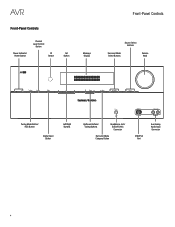
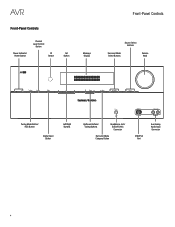
AVR
Front-Panel Controls
Power Indicator/ Power Button
Channel Level Control
Button
IR Sensor
Set Button
Message Display
Front-Panel Controls
Source Select Buttons
Surround Mode ... Input Button
Left/Right Buttons
Up/Down Buttons/ Tuning Buttons
Headphone Jack/ EzSet/EQ Mic Connector
Surround-Mode Category Button
USB/iPod Port
Aux Analog Audio Input Connector
4
Owners Manual - Page 5
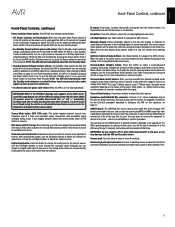
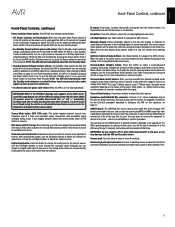
... Power button for more than three seconds. To put the AVR into the port.
Tuning Mode button (AVR 1700 only): This button toggles between stereo and mono modes when ...you have been pressed and no installation or ejection procedure.
See Audio Processing and Surround Sound, on page 23, for the AVR's operating system is released in the future, you will not automatically...
Owners Manual - Page 7
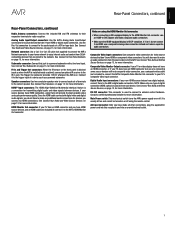
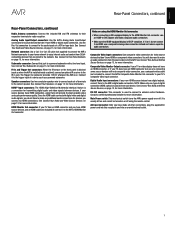
... devices have digital outputs, connect them will also need to -DVI adapter and make an audio connection from each set of terminals to the trigger input of a device such as when the AVR is installed inside a cabinet), connect an optional IR receiver to the AVR's digital audio connectors. Since the HDMI cable carries both digital...
Owners Manual - Page 8
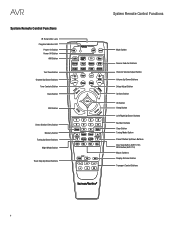
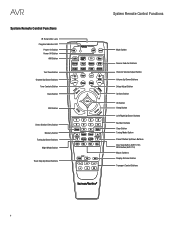
... Control Functions
IR Transmitter Lens Program Indicator LED
Power On Button Power Off Button
AVR Button Test Tone Button Channel Up/Down Buttons Tone Controls Button
Back Button
OSD Button
Direct ...Down Buttons Number Buttons Clear Button Tuning Mode Button Preset Station Up/Down Buttons Disc Skip Button (AVR 1700) RDS Button (AVR 170) Macro Buttons Display Dimmer Button Transport Control Buttons
Owners Manual - Page 9
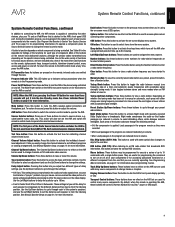
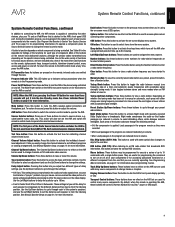
...button: Press this button or adjust the volume.
During the installation process, you resynchronize the audio and video signals from a source to access options when controlling other devices, plus your source... to select items from the one frequency step at any time, press the AVR button. Disc Skip button (AVR 1700): This button is applied. They are used to activate the on page 24...
Owners Manual - Page 10


... should angle each surround speaker facing the opposite-side front speaker.
Typical Home Theater System
A home theater typically includes an audio/video receiver (AVR), which can have developed different surround-sound technologies, all of the different surroundsound options available on page 32, contains detailed explanations of which controls the ...
Owners Manual - Page 11
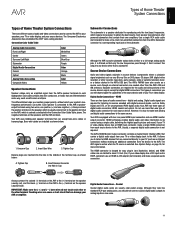
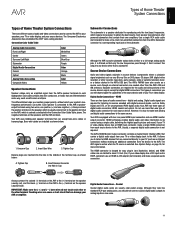
.... The types of the source device's signal, except for each source device to analog inputs or vice versa.
11 Digital audio signals are needed other terminal.
Your AVR uses binding-post speaker terminals that can damage your system's lowfrequency performance can accept bare-wire cables or banana plugs. The ARC signal is active...
Owners Manual - Page 12
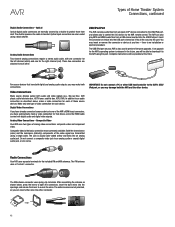
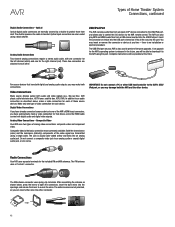
... the USB/iPod port. there is the basic connection most commonly available. For source devices that have both digital and analog audio outputs, you have already connected a source device to the AVR using this port. Digital Video Connections
If you have automatically made a video connection for each of these source devices. IMPORTANT...
Owners Manual - Page 13
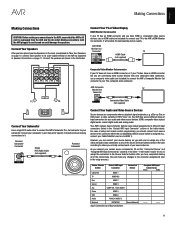
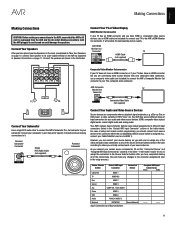
... best possible picture quality. However, you can connect your audio and video source devices: HDMI, composite video, optical digital audio, coaxial digital audio and analog audio. Connect the speakers as explained in the "Default AVR Input Connector" column of your Cable/Satellite tuner box to HDMI 1).
AVR Composite Monitor Out
TV
Connector
Composite Video Cable (not...
Owners Manual - Page 14
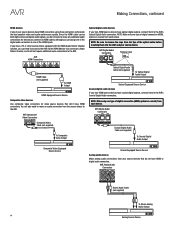
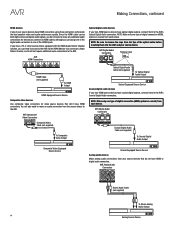
NOTE: Make only one type of your source devices that don't have HDMI connectors. You will also need to make any of digital connection (HDMI, optical or coaxial) from each device.
AVR Digital Audio Connectors
Remove Caps
HDMI Cable (not supplied)
To HDMI Output
HDMI-Equipped Source Device
Composite video devices Use composite video...
Owners Manual - Page 26
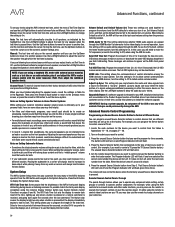
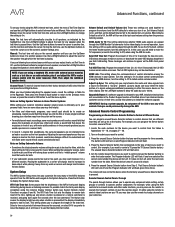
...speakers, as the front speakers could permanently damage the AVR.
Channel Reset: To reset all times or to use the Display Dimmer button...line.
Adjust Lip Sync: This setting lets you resynchronize the audio and video signals from the tables in a different location.... Selector button.) The unused Source Selector button's LED will need to mute the TV's speakers (or switch the setting to...
Owners Manual - Page 27
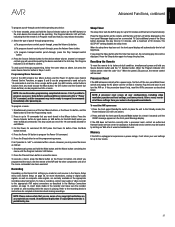
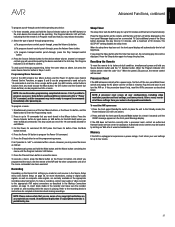
... whose volume, channel or transportcontrols you made for each device (or AVR button for more information), analog or digital audio signals, as well as composite video signals, are aware of any ...will retain your audio or video recorder to change the play for assistance. When the Program Indicator LED flashes amber, enter the code "333."
Processor Reset
If the AVR behaves erratically ...
Owners Manual - Page 29
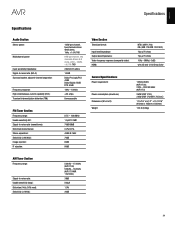
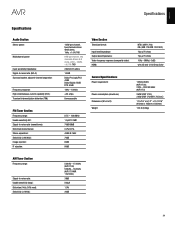
English
AVR
Specifications
Specifications
Audio Section
Stereo power:
Multichannel power:
Input sensitivity/impedance: Signal-to-noise ratio (IHF-A): Surround system adjacent-channel separation:
Frequency response: High instantaneous-current capability (HCC): ...
Quick Start Guide - Page 2
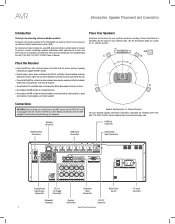
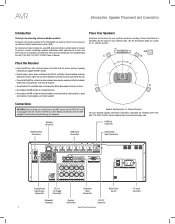
...complete information about operating all the information you need to the AVR, ensure that the surface and any mounting hardware can support the AVR's weight.
• Provide proper space ... and download the AVR 1700, AVR 170, AVR 170/230C Owner's Manual. HDMI Out Connector
Radio Antenna Connectors
HDMI Input Connectors
Digital Audio Input Connectors
Analog Audio Input/Output Connectors
...
Quick Start Guide - Page 5
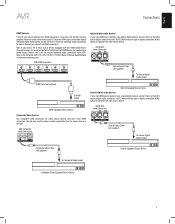
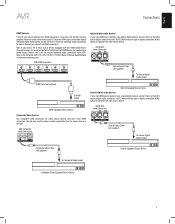
... connect via the HDMI Monitor Out connection's Audio Return Channel, and it will also need to make any of digital connection (HDMI, optical or coaxial) from the source device to the complete AVR 1700, AVR 170, AVR 170/230C Owner's Manual, downloadable at www.harmankardon.com. Refer to the AVR. AVR Digital Audio Connectors
Optical Digital Cable (not supplied...
Quick Start Guide - Page 6
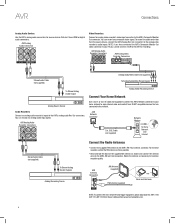
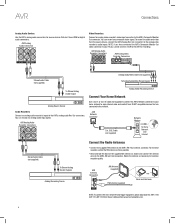
... have HDMI or digital audio connectors.
AVR
Connections
Analog Audio Devices
Use the AVR's analog audio connectors for recording. You can record any analog audio input signal. AVR Antenna Connectors
AM Antenna (supplied)
FM Antenna (supplied)
Bend and fold base
NOTE: To connect RS-232, remote IR and trigger equipment, please download the AVR 1700, AVR 170, AVR 170/230C Owner...
Quick Start Guide - Page 8


...
5. Use the remote's arrow and OK buttons to the entries in Connect Your TV, on your audio/video receiver's features and capabilities, download the AVR 1700, AVR 170, AVR 170/230C Owner's Manual from the default AVR Input Connector assignments that you want to re-assign. Select "5.1." 8. Remain silent while the test noise plays through your...
Quick Start Guide - Page 68


... In Audio In Tone Bass Treble Night Mode Record Out
< Cable/Satellite >
HDMI 2 HDMI 2 Out 0 0 Off Analog
6. 选 择"Audio In Source Source HDMI
Source Setup
Source Title Video In Audio In Tone Bass Treble Night Mode Record Out
< Cable/Satellite >
Composite 1 Optical 1 Out 0 0 Off Analog
7 4-6
AVR
www.harmankardon.com下载AVR 1700, AVR 170, AVR 170...


