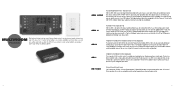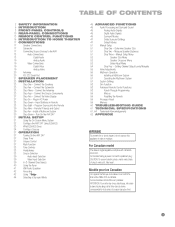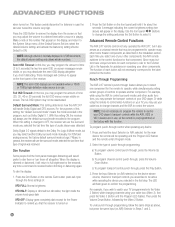Harman Kardon AVR 247 Support Question
Find answers below for this question about Harman Kardon AVR 247.Need a Harman Kardon AVR 247 manual? We have 3 online manuals for this item!
Question posted by stanha on December 11th, 2013
How To Reset An Avr 247 Remote
The person who posted this question about this Harman Kardon product did not include a detailed explanation. Please use the "Request More Information" button to the right if more details would help you to answer this question.
Current Answers
Related Harman Kardon AVR 247 Manual Pages
Similar Questions
Where Can Purchase A Hdmi Circuit Board For My Avr 247 Harmon Kardin Receiver
I need a harmon kardin model avr 247 receiver hdmi circuit board.
I need a harmon kardin model avr 247 receiver hdmi circuit board.
(Posted by wingstwo123 1 year ago)
Hdmi Stopped Working
I have owned a AVR 247 for several years. I used it to hook up my tv, dvd, and cable box all togethe...
I have owned a AVR 247 for several years. I used it to hook up my tv, dvd, and cable box all togethe...
(Posted by lsukevinc 7 years ago)
Video On How To Setup Avr 247 7.1-channel Audio/video Receiver
(Posted by rovkasi 10 years ago)
Avr 130 Remote Control
I am having AVR 130 , 5.1 ChannelHarman Kardon AVR.The remote is damaged and not working.Please help...
I am having AVR 130 , 5.1 ChannelHarman Kardon AVR.The remote is damaged and not working.Please help...
(Posted by vnanantha 11 years ago)