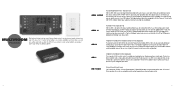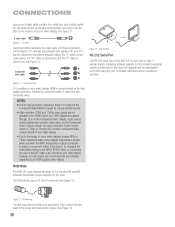Harman Kardon AVR 247 Support Question
Find answers below for this question about Harman Kardon AVR 247.Need a Harman Kardon AVR 247 manual? We have 3 online manuals for this item!
Question posted by lsukevinc on January 23rd, 2017
Hdmi Stopped Working
Requests for more information
how did you fix it?
Current Answers
Answer #1: Posted by techyagent on January 23rd, 2017 9:30 AM
If the HDMI doesn't work correctly after the reset you can convert the connections to component for video and optical/coaxial digital for audio but of course, you will lose the benefits of HDMI. Otherwise, you'll need to buy a new receive since that one might not be worth repairing.
Contact them on this number
Contact Us. (800) 422-8027; Mon - Fri:
Thanks
Techygirl
Related Harman Kardon AVR 247 Manual Pages
Similar Questions
I need a harmon kardin model avr 247 receiver hdmi circuit board.
for the replacement hdmi board?
Does HDMI in pass through to HDMi out for watching Television without surround sound speakers.