Harman Kardon AVR 1565 Support Question
Find answers below for this question about Harman Kardon AVR 1565.Need a Harman Kardon AVR 1565 manual? We have 3 online manuals for this item!
Question posted by kevin13149 on June 17th, 2014
Correct Hookup For Avr And Cable Box. Dvi Input To Television
Does HDMI in pass through to HDMi out for watching Television without surround sound speakers.
Current Answers
There are currently no answers that have been posted for this question.
Be the first to post an answer! Remember that you can earn up to 1,100 points for every answer you submit. The better the quality of your answer, the better chance it has to be accepted.
Be the first to post an answer! Remember that you can earn up to 1,100 points for every answer you submit. The better the quality of your answer, the better chance it has to be accepted.
Related Harman Kardon AVR 1565 Manual Pages
Owners Manual - Page 2


... MENU SYSTEM CONFIGURE THE AVR FOR YOUR SPEAKERS ASSIGN THE DIGITAL AUDIO CONNECTORS ADDITIONAL INPUT SETUP MENU ITEMS OPERATING YOUR AVR CONTROLLING THE VOLUME MUTING THE SOUND LISTENING THROUGH HEADPHONES SELECTING A SOURCE VIDEO TROUBLESHOOTING TIPS LISTENING TO FM AND AM RADIO SELECTING A SURROUND MODE ADVANCED FUNCTIONS AUDIO PROCESSING AND SURROUND SOUND SYSTEM SETUP ADVANCED REMOTE CONTROL...
Owners Manual - Page 5
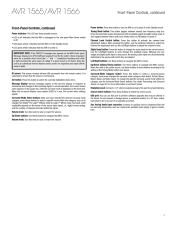
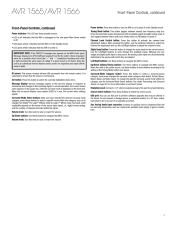
... AVR is in the incoming signal. After pressing this port to select a surround-sound ...audio inputs are labeled. Volume knob: Turn this button to raise or lower the volume. Channel Level Control button: Press this knob to activate the channel-level adjustment feature. When the radio is the active source, use the Surround Mode Select buttons. To change from the AC outlet. AVR 1565/AVR...
Owners Manual - Page 7
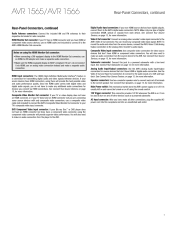
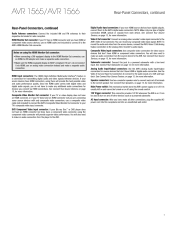
... connector: • When connecting a DVI-equipped display to the HDMI Monitor Out connector, use a composite video cable (not included) to connect the AVR's Composite Video Monitor Out connector to turn on or off other connections, plug the supplied AC power cord into this jack to the audio inputs of terminals to the correct speaker. Composite Video Monitor Out...
Owners Manual - Page 10


... an audio/video receiver (AVR), which controls the system and supplies amplification for television broadcasts (cable box, satellite dish AVR, HDTV tuner or antenna connected to , and your particular listening room. Many digital-format programs, such as to the best way to present surround sound and to distribute the individual channel information to the surround-sound system's speakers...
Owners Manual - Page 11


... audio signal from the AVR's speaker terminals to the AVR. Always connect the positive terminal on the speaker, which is usually colored red, to the positive terminal on page 22, for easy plug-in (see illustration, below), and HDMI cable runs are installed as indicated in the middle of the terminal cap, as with four rear-panel HDMI input...
Owners Manual - Page 12
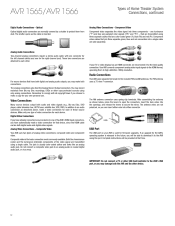
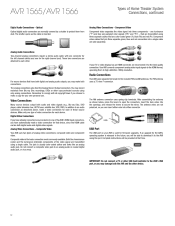
... are transmitted using three separate cables that device, since the HDMI cable carries both the AVR and the other . Make only one of the video signal are transmitted using a single cable. After assembling the antenna as described above, make both audio and video signals (e.g., Blu-ray Disc, DVD player, cable television box, HDTV tuner, satellite box, VCR, DVR). Digital Video...
Owners Manual - Page 13
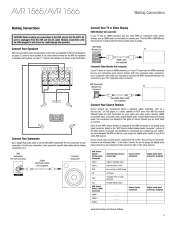
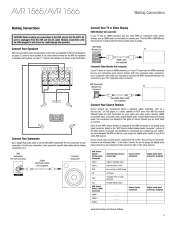
... but you are most likely to assign the digital audio input connectors and component video connector later in Speaker Connections, on page 11. AVR Source Button/ Analog Audio Connector Video 1 Video 2 DVD CD Tape Aux AVR Source Button/ HDMI Connector HDMI 1 HDMI 2 HDMI 3
Connect Your Subwoofer
Use a single RCA audio cable to connect the AVR's Subwoofer Pre-Out connector to any connections to...
Owners Manual - Page 14
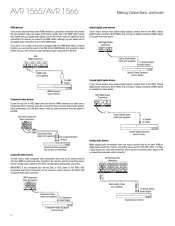
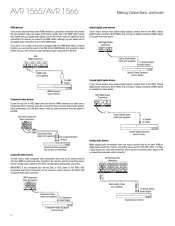
... from your source devices have HDMI or component video connectors. AVR DVD Component Video Connectors
If your source devices have HDMI or digital audio connectors. AVR 1565/AVR 1566
HDMI devices If any additional audio connections for devices you connect via HDMI cables, although you can feed its sound to the AVR via the HDMI Monitor Out connector's Audio Return Channel, and it will...
Owners Manual - Page 15
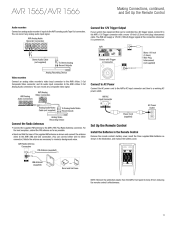
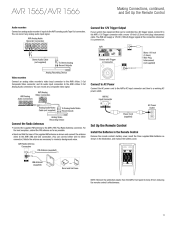
... the antenna as shown in Connector
Analog Recording Device Video recorders Connect an analog video recorder's video input connector to the AVR's Video 2 Out Composite Video connector, and its audio input connectors to minimize background noise. AVR 1565/AVR 1566
Audio recorders Connect an analog audio recorder's inputs to the AVR's FM 751 Radio Antenna connector. You can record any analog...
Owners Manual - Page 16
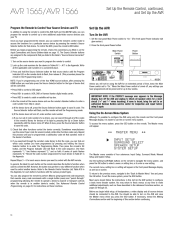
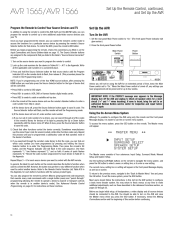
... the on screen. Repeat this section before using the AVR for up the code numbers for several models, while other functions control the device correctly. Then press the remote's OK button, and the Program Indicator LED will appear.
**
MASTER MENU
**
INPUT SETUP SURROUND SELECT SPEAKER SETUP SYSTEM SETUP
The Master menu consists of quick fl...
Owners Manual - Page 17


... response, which speakers will be sent to the subwoofer. NOTE: All of various surround modes at any time.
17 AVR 1565/AVR 1566
Configure the AVR for Your Speakers
Your AVR is flexible... With proper bass management, the AVR divides the source signal at the proper time. This way, each speaker's crossover frequency. Sounds that the sound from each speaker group. Even if all low-...
Owners Manual - Page 18


...Speaker Setup. Auto: The test tone will automatically circulate to all speakers, as the front speakers could make dialogue difficult to understand and will make some music producers will stay on the TV. AVR 1565/AVR... audio connectors, you would experience in the Appendix (see page 27). Then adjust the individual speaker levels.
**
MASTER MENU
**
INPUT SETUP SURROUND SELECT SPEAKER ...
Owners Manual - Page 20
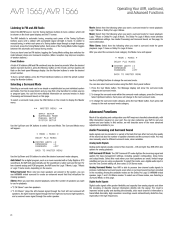
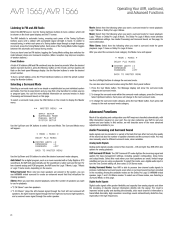
... settings, including speaker configuration, delay times and output levels. Each press will appear:
* MODE : MUSIC * DOLBY PLII MUSIC CENTER WIDTH : 3 DIMENSION :0 PANORAMA : Off BACK TO MASTER MENU
Audio Processing and Surround Sound
Audio signals can use a digital audio input or turn the Tone Control setting off, then select 2 CH Stereo mode. Operating Your AVR, continued, and...
Owners Manual - Page 21


... sound toward the front or rear of the room. Also, make sure your disc player's audio output is received, the PCM message and the sampling rate (32kHz, 44.1kHz, 48kHz or 96kHz) will downmix the discrete surround back-channel information in the Appendix, on the center channel.
When only two channels - AVR 1565/AVR 1566
Surround Modes Surround...
Owners Manual - Page 22
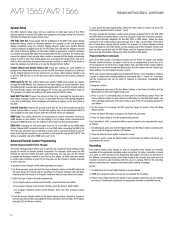
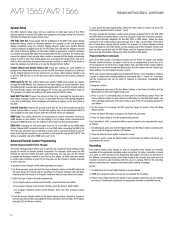
..., insert blank media in the HDMI cable connecting the AVR to the sound through the HDMI Monitor Out connector to appear on at one of your cable box. turn on screen, or deactivate the semi-OSD display altogether if you are not available for each Macro. 3. HDMI ARC: Selecting On will send audio from the VID3 device so that...
Owners Manual - Page 26
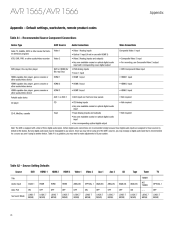
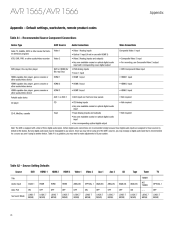
... Audio Input Auto Poll Surround Mode COAX 1 ON LOGIC 7 MOVIE HDMI OFF LOGIC 7 MOVIE HDMI OFF LOGIC 7 MOVIE HDMI OFF LOGIC 7 MOVIE ANALOG OFF LOGIC 7 MOVIE OPTICAL 1 ON LOGIC 7 MOVIE ANALOG OFF LOGIC 7 MOVIE ANALOG OFF LOGIC 7 MOVIE ANALOG OFF LOGIC 7 MOVIE ANALOG ON LOGIC 7 MOVIE
DVD
HDMI 1
HDMI 2
HDMI 3
Video 1
Video 2
Aux 1
Aux 2
CD
Tape
Tuner
TUNER INT. AVR 1565/AVR...
Product Information - Page 1


... capable way to take your home entertainment to the mix.
AVR 1565
5.1-channel, 70-watt audio/video receiver with HDMI® v.1.4a with 3-D
Specifications
Harman Kardon AVR 1565
As a multitalented A/V receiver for movies, TV shows and games. And with 3-D and Deep Color Powers an entire 5.1-channel surround-sound system 70 watts of power per channel Dolby TrueHD and...
Product Information - Page 2


... ■ Surround-sound decoding for all popular Dolby and DTS
soundtracks ■ Lip-sync adjustment delays the audio signal to match the
video signal
Connectivity ■ Three HDMI outputs provide extensive video connectivity ■ One component and three composite video inputs ■ Three digital audio inputs and six analog audio inputs ■ Front-panel analog audio input makes it...
Quick Start Guide - Page 4


...digital audio connectors to one of the video AVR sources. AVR HDMI Connectors
AVR DVD Component Video Connectors
HDMI Cable (not supplied)
To HDMI Output
HDMI-Equipped Source Device
4
Component Video Cable (not supplied)
To Component Video Outputs
Component Video-Equipped Blu-ray Disc or DVD Player Input Connections and Source Buttons
HDMI Devices
If any of the HDMI inputs. Your AVR has...
Quick Start Guide - Page 5


... (HDMI, optical or coaxial) from each device. AVR Digital Audio Connectors
Stereo Audio Cable (not supplied)
To Stereo Analog Audio Output
Analog Source Device
Video Recorders
Connect an analog video recorder's video input connector to the AVR's Video 2 Out composite video connector and its audio input connectors to the AVR's analog audio Tape Out connectors. AVR Analog Video Connectors
AVR...
Similar Questions
I Would Like Setup My Harmam/kardon 1565
I just me a harman/kardon avr 1565
I just me a harman/kardon avr 1565
(Posted by Anonymous-169348 2 years ago)
I Am Getting Unlock When I Switch On Dts Or Dolby Gegital Input
to do unlock digital sources in avr 7300
to do unlock digital sources in avr 7300
(Posted by richardjoshuah 3 years ago)
I Jus Got Me The Avr 235 At A Yard Sale And Plug It In Only No Sound Fr Speekers
>
>
(Posted by andycoe65 9 years ago)
How To Set Up Harman Kardon Avr 154 Surround Sound
(Posted by fozlcoon 9 years ago)

