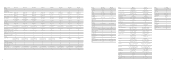Harman Kardon AVR 7300 Support Question
Find answers below for this question about Harman Kardon AVR 7300.Need a Harman Kardon AVR 7300 manual? We have 3 online manuals for this item!
Question posted by richardjoshuah on September 28th, 2020
I Am Getting Unlock When I Switch On Dts Or Dolby Gegital Input
Current Answers
Answer #1: Posted by techyagent on September 28th, 2020 6:57 AM
Follow these steps to set the HDMI Audio Output on the A/V receiver to AMP:
- Press the AMP MENU button.NOTE: If nothing happens when the AMP Menu button is pressed, press the GUI button on the remote repeatedly until OFF is displayed and press AMP MENU again.
- Press the down arrow button repeatedly until HDMI is displayed.
- Press the right arrow button until CTRL HDMI is displayed.
- Press the down arrow button until AUDIO OUT is displayed.
- Press the right arrow button and make sure its set to AMP only instead of TV+AMP.
NOTE: Some cable boxes or satellite receivers cannot output Dolby or DTS using an HDMI cable. In this case, use a Digital Optical cable or Digital Coaxial cable to connect the device to the A/V receiver. Refer to the instructions manual of your cable box or satellite receiver for more model-specific information
Thanks
Techygirl
Related Harman Kardon AVR 7300 Manual Pages
Similar Questions
To play your I-tunes (from an I-pod or I-phone) through your Harmon Kardon AVR 145, you need a speci...
When I switch from analogue to my digital setting opt 1 I get an unlock code on my
where can I get a new hdmi board for my harmon kardin avr 254 receiver. My tech that's fixing my rec...