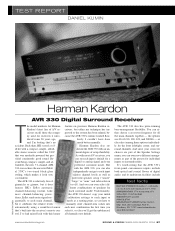Harman Kardon AVR 330 Support and Manuals
Get Help and Manuals for this Harman Kardon item

View All Support Options Below
Free Harman Kardon AVR 330 manuals!
Problems with Harman Kardon AVR 330?
Ask a Question
Free Harman Kardon AVR 330 manuals!
Problems with Harman Kardon AVR 330?
Ask a Question
Most Recent Harman Kardon AVR 330 Questions
My Avr330 Will Not Turn On! Power Button And Standby (orange) Buttons Turn On B
my AVR330 does not turn on No display no sound
my AVR330 does not turn on No display no sound
(Posted by retrowvs 2 years ago)
My Knobs For The Bass And Treble And Balance Are Not Working ?
(Posted by Boondockstout 3 years ago)
How Do I Unlock Audio In My Hk Avr330 In Dvd Coax Mode?
(Posted by bblais 11 years ago)
Harman Kardon AVR 330 Videos
Popular Harman Kardon AVR 330 Manual Pages
Harman Kardon AVR 330 Reviews
We have not received any reviews for Harman Kardon yet.