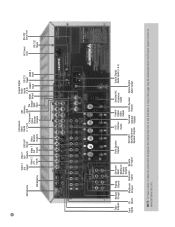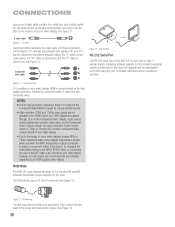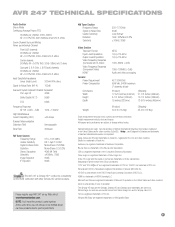Harman Kardon AVR 247 Support Question
Find answers below for this question about Harman Kardon AVR 247.Need a Harman Kardon AVR 247 manual? We have 3 online manuals for this item!
Question posted by lsukevinc on January 23rd, 2017
I Did The Reset And They Hdmi Outputs Still Do Not Work. Is There A Part Number
for the replacement hdmi board?
Current Answers
Answer #1: Posted by Odin on January 23rd, 2017 2:24 PM
If you haven't yet asked Harman, use the contact information here--https://www.contacthelp.com/Harman%20Kardon/customer-service. Otherwise, try an online parts source like http://www.ereplacementparts.com/ or https://www.partstore.com/. Good luck!
Hope this is useful. Please don't forget to click the Accept This Answer button if you do accept it. My aim is to provide reliable helpful answers, not just a lot of them. See https://www.helpowl.com/profile/Odin.
Related Harman Kardon AVR 247 Manual Pages
Similar Questions
Where Can Purchase A Hdmi Circuit Board For My Avr 247 Harmon Kardin Receiver
I need a harmon kardin model avr 247 receiver hdmi circuit board.
I need a harmon kardin model avr 247 receiver hdmi circuit board.
(Posted by wingstwo123 1 year ago)
Harmon Kardin Avr254 Receiver
where can I get a new hdmi board for my harmon kardin avr 254 receiver. My tech that's fixing my rec...
where can I get a new hdmi board for my harmon kardin avr 254 receiver. My tech that's fixing my rec...
(Posted by wingstwo123 3 years ago)
Why No Sound When Using Streaming Apps?
I have a new Sony TV connected to my HarmonKardon AVR1650 receiver using the HDMI ARC ports on both ...
I have a new Sony TV connected to my HarmonKardon AVR1650 receiver using the HDMI ARC ports on both ...
(Posted by kimhorvath7 3 years ago)
Hdmi Stopped Working
I have owned a AVR 247 for several years. I used it to hook up my tv, dvd, and cable box all togethe...
I have owned a AVR 247 for several years. I used it to hook up my tv, dvd, and cable box all togethe...
(Posted by lsukevinc 7 years ago)