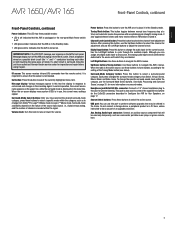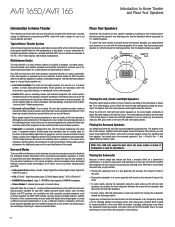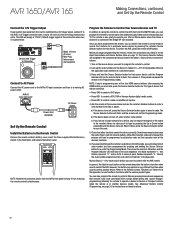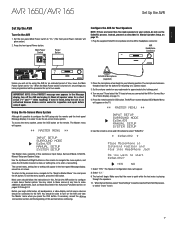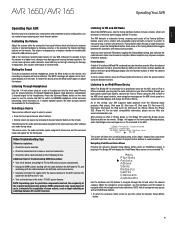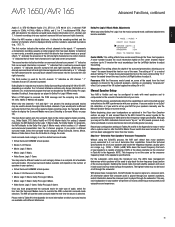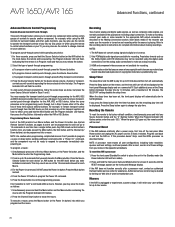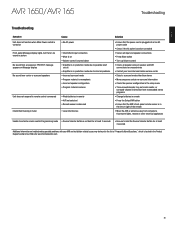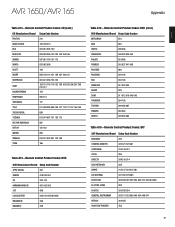Harman Kardon AVR 1650 Support and Manuals
Get Help and Manuals for this Harman Kardon item

View All Support Options Below
Free Harman Kardon AVR 1650 manuals!
Problems with Harman Kardon AVR 1650?
Ask a Question
Free Harman Kardon AVR 1650 manuals!
Problems with Harman Kardon AVR 1650?
Ask a Question
Most Recent Harman Kardon AVR 1650 Questions
Firmware Update
Hello, I am looking for firmware update of model AVR 165. Thanks
Hello, I am looking for firmware update of model AVR 165. Thanks
(Posted by maslzr 2 years ago)
Why No Sound When Using Streaming Apps?
I have a new Sony TV connected to my HarmonKardon AVR1650 receiver using the HDMI ARC ports on both ...
I have a new Sony TV connected to my HarmonKardon AVR1650 receiver using the HDMI ARC ports on both ...
(Posted by kimhorvath7 3 years ago)
Harman Kardon 1650 What Are Those Macro 1 2 3 4 Buttons For In The Remote Contro
(Posted by cesar1119 9 years ago)
Headphone Bypass Mode
why is heADPHONE BYPASS MODE ON DISPLAY WHEN RUNNING EZSETUP
why is heADPHONE BYPASS MODE ON DISPLAY WHEN RUNNING EZSETUP
(Posted by RLAJAZZ 11 years ago)
Popular Harman Kardon AVR 1650 Manual Pages
Harman Kardon AVR 1650 Reviews
We have not received any reviews for Harman Kardon yet.