Harman Kardon AVR 1650 Support Question
Find answers below for this question about Harman Kardon AVR 1650.Need a Harman Kardon AVR 1650 manual? We have 3 online manuals for this item!
Question posted by RLAJAZZ on July 27th, 2012
Headphone Bypass Mode
why is heADPHONE BYPASS MODE ON DISPLAY WHEN RUNNING EZSETUP
Current Answers
There are currently no answers that have been posted for this question.
Be the first to post an answer! Remember that you can earn up to 1,100 points for every answer you submit. The better the quality of your answer, the better chance it has to be accepted.
Be the first to post an answer! Remember that you can earn up to 1,100 points for every answer you submit. The better the quality of your answer, the better chance it has to be accepted.
Related Harman Kardon AVR 1650 Manual Pages
Owners Manual - Page 2
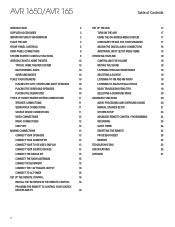
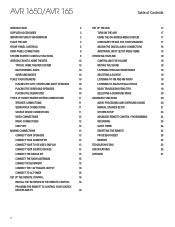
AVR 1650/AVR 165
Table of Contents
INTRODUCTION
3
SET UP THE AVR
17
SUPPLIED ACCESSORIES
3
TURN ON THE AVR
17
IMPORTANT SAFETY INFORMATION
3
USING THE ON-SCREEN MENU SYSTEM
17
PLACE THE AVR
3
CONFIGURE THE AVR FOR YOUR SPEAKERS
17
FRONT-PANEL CONTROLS
4
ASSIGN THE DIGITAL AUDIO CONNECTORS
18
REAR-PANEL CONNECTORS
6
ADDITIONAL INPUT SETUP MENU ITEMS
18
SYSTEM REMOTE...
Owners Manual - Page 3


... more than ever.
Supplied Accessories
The following accessory items are missing, please contact your unit.
never pull the cord.
s Do not place the AVR in moist or humid locations...AC power source immediately, and consult an authorized service center. The AVR 1650 and AVR165 5.1-channel digital audio/video receivers (AVRs) continue this manual and refer back to it is provided to ...
Owners Manual - Page 4
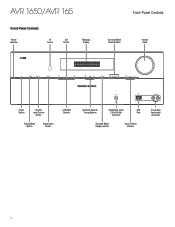
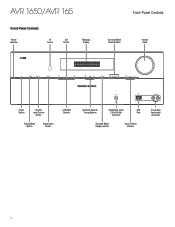
AVR 1650/AVR 165
Front-Panel Controls
Power Indicator
IR Sensor
Set Button
Message Display
Front-Panel Controls
Surround Mode Select Buttons
Volume Knob
Power Button
Channel Level Control
Button
Tuning Mode Button
Digital Input Button
Left/Right Buttons
Up/Down Buttons/
Headphone Jack/
USB
Tuning Buttons
EzSet/EQ Mic
Port
Connector
Surround-Mode Category Button
Source Select ...
Owners Manual - Page 5
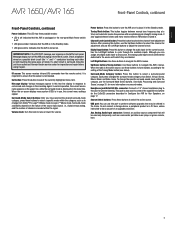
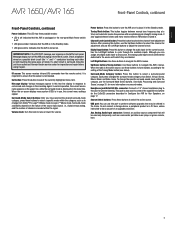
... as part of metal).
Each press changes the surround-mode category: Auto Select, Virtual, Stereo, Movie, Music and Video Game. Aux Analog Audio Input connector: Connect an auxiliary source component that the AVR is unplugged or the rear-panel Main Power switch is off. ENGLISH
AVR 1650/AVR 165
Front-Panel Controls, continued
Front-Panel Controls...
Owners Manual - Page 9


... AVR's speaker-output connectors and Headphone jack. RDS button (AVR 165...the remote's control mode to operate the AVR.
A button's ...Display Dimmer button: Press this button lets you resynchronize the audio and video signals from the listening position. NOTE: The first press of the Radio Source Selector button switches the AVR to navigate the menu system.
Disc Skip button (AVR 1650...
Owners Manual - Page 10
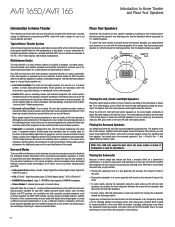
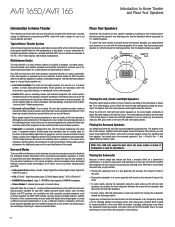
...sound." AVR 1650/AVR 165
...Modes
There are listening to a musical program, the center speaker helps to play as loudly as the listener's ears.
s DTS: DTS-HD™ High Resolution Audio, DTS-HD Master Audio™, DTS, DTS 96/24™. s HARMAN International: Logic 7, HARMAN virtual speaker, HARMAN headphone...display screen. Although you in the audio/video presentation for your AVR...
Owners Manual - Page 11
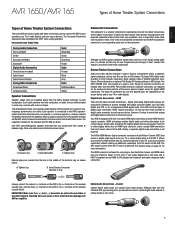
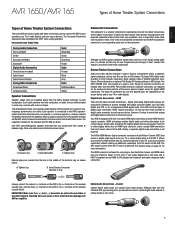
... (+) terminal on the speaker (usually red), and the black (-) terminal on the AVR to your speakers, your TV or video display, and your Blu-ray Disc or DVD player, CD player, DVR (digital video recorder) or other than a subwoofer. ENGLISH
AVR 1650/AVR 165
Types of Home Theater System Connections
Types of Home Theater System...
Owners Manual - Page 15
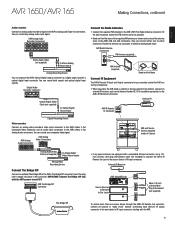
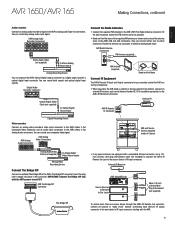
... Record Input
Connect the Radio Antennas
s Connect the supplied FM antenna to the AVR's analog audio Tape Out connectors.
You can record any analog audio input signal. AVR 1650/AVR 165
Making Connections, continued
ENGLISH
Audio recorders
Connect an analog audio recorder's inputs to the AVR's FM 75Ω Radio Antenna connector.
Insert the plug until it snaps into...
Owners Manual - Page 16
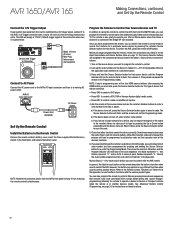
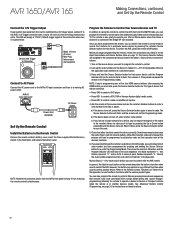
... digital media center. To control the AVR, press the remote's AVR button. Look up to nine additional audio/video source devices plus your TV.... button again to save the code.
5. c) If you run out of code numbers for a device, you can search ...OK button, and the Program Indicator LED will exit the Programming mode. AVR 1650/AVR 165
Making Connections, continued, and Set Up the Remote Control...
Owners Manual - Page 17
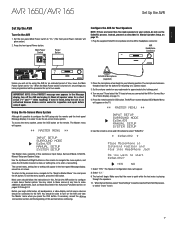
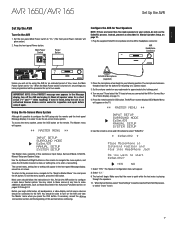
... AVR's Headphone connector. YES NO
7. The test will appear. 8. Instead, proceed as on a camera tripod.
3. AVR Headphone Connector
ENGLISH
Unless you connected the AVR in the Message display, turn on the AVR ...in the Advanced Functions section, on -screen menu system. AVR 1650/AVR 165
Set Up the AVR
Set Up the AVR
Turn On the AVR
1.
Set the rear-panel Main Power switch to "On."...
Owners Manual - Page 19
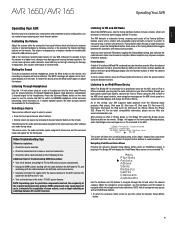
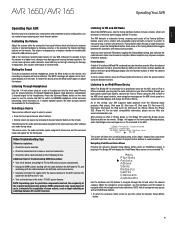
... ways to the TV last. The default Headphone Bypass mode delivers a conventional 2-channel signal to a previous menu screen at any source by pressing the Volume Up/Down buttons on the remote.
The source name, the audio and video inputs assigned to begin enjoying your AVR supports audio playback from the AVR to select a source:
s Press the front...
Owners Manual - Page 20


...-Resolution
20
Press the Surr Mode button.The Message display will automatically use for movie playback...modes are using the AVR's front-panel buttons:
1.
AVR 1650/AVR 165
Operating Your AVR, continued, and Advanced Functions
Selecting a Surround Mode
Selecting a surround mode can be as simple or sophisticated as your disc player's audio output is able to process 2-channel audio...
Owners Manual - Page 21
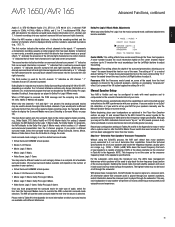
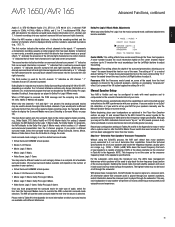
...than the native signal's digital encoding, press the Surround Modes button to display the Surround Modes menu (see Selecting a Surround Mode, on page 10, and connect them to it ....AVR 1650/AVR 165
Advanced Functions, continued
Audio (7.1), DTS-HD Master Audio (7.1), DTS 5.1, DTS 96/24 (5.1), 2-channel PCM modes in 32kHz, 44.1kHz, 48kHz or 96kHz, and 5.1 or 7.1 multichannel PCM. (Your AVR...
Owners Manual - Page 24
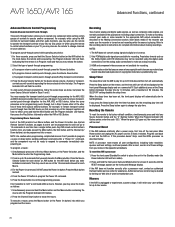
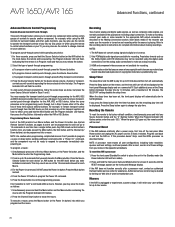
...Selector button (or the AVR button) for up to play time by either of the other audio functions, you may be displayed on the front-panel Message display and on . Each ... in Program mode and that pressing any material you record. After a reset, reenter all user configurations, including video resolution, speaker and level settings, and tuner presets. AVR 1650/AVR 165
Advanced...
Owners Manual - Page 27
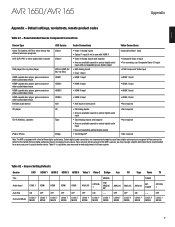
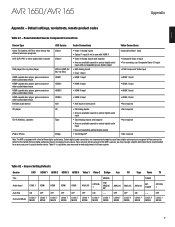
...AVR 1650/AVR 165
Appendix
Appendix - Default settings, worksheets, remote product codes
Table A1 - But any digital audio input may reassign a digital audio input that delivers television programs
VCR, DVR, PVR, or other audio...HDMI 3 HDMI 4 Video 1 Video 2 Bridge Aux
CD
Tape Tuner TV
Title Audio Input Auto Poll Surround Mode
COAX 1
ON LOGIC 7 MOVIE
HDMI
OFF LOGIC 7 MOVIE
HDMI
OFF LOGIC 7 ...
Owners Manual - Page 31
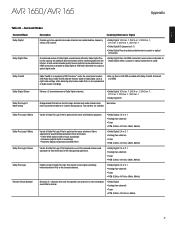
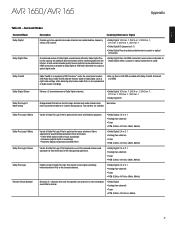
... .1, 3/0/.0 or .1, 2/1/.0 or .1, 2/2/.0 or .1, 3/2/.0 or .1
s Dolby Digital EX (played as night mode settings, while delivering fully lossless audio that is optimized for movie and television programs.
s Dolby Digital 2.0 or 2.1 s Analog (two-channel) s... containing information below
matrix surround-encoded or 2-channel analog sources.
ENGLISH
AVR 1650/AVR 165
Appendix
Table A9 -
Owners Manual - Page 32
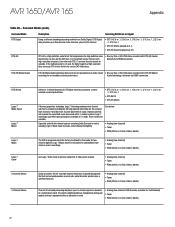
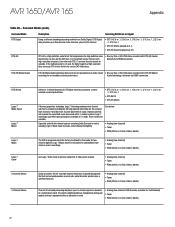
...64257;ve discrete main channels, plus an LFE channel. Logic 7 Music mode is a high-definition audio format that complements the high-definition video found on each side...enjoyment of a multichannel signal. AVR 1650/AVR 165
Appendix
Table A9 -
s Blu-ray Disc or HD-DVD discs encoded with DTS-HD modes, delivered via HDMI connection
DTS Stereo
Logic 7 Mode Group
Logic 7 Movie
Logic...
Owners Manual - Page 35
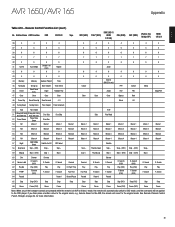
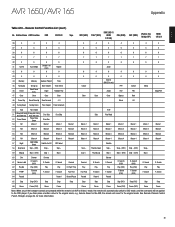
...
Next Chapter Track Direct
Angle
Random Play
Clear
Clear
0 Cancel Clear
0
0
0
Source (DMC250 only)
PPV
Angle
FAV
Clear
Clear
Bypass
0
Cancel FAV Next
0
0
Sleep Angle/FAV
48 Preset Up Preset Tune Up Slow Forward
+10
Music
Alt
49 Tuning Down Tuning Down Prev Chapter Track Increment
50
Tone
Tone mode
51
D.Skip (AVR 1650);
Product Information - Page 1


... to take your home entertainment to configure your ideal home theater system.
With all the latest Dolby® and DTS® audio modes and HDMI® v.1.4a with 3-D and Deep Color, the AVR 1650 lets you need to the next level. while Logic 7® processing creates an exhilarating 5.1-channel, 360-degree soundstage for your...
Product Information - Page 2


AVR 1650
5.1-channel, 95-watt audio/video receiver with HDMI® v.1.4a with HARMAN headphone surround mode for
stereo headphones ■ Subwoofer trigger output for secure
connections ■ Headphone jack with 3-D and Deep Color and Audio Return Channel
Key Features
Power/Technology ■ Powers a 5.1-channel surround-sound system ■ 95 watts of Use ■ On-screen display (...
Similar Questions
Firmware Update
Hello, I am looking for firmware update of model AVR 165. Thanks
Hello, I am looking for firmware update of model AVR 165. Thanks
(Posted by maslzr 2 years ago)
Why No Sound When Using Streaming Apps?
I have a new Sony TV connected to my HarmonKardon AVR1650 receiver using the HDMI ARC ports on both ...
I have a new Sony TV connected to my HarmonKardon AVR1650 receiver using the HDMI ARC ports on both ...
(Posted by kimhorvath7 3 years ago)
My Avr 254 Is Not Able To Change Its Function How Do I Bypass The Two-time Delay
(Posted by jamesthrockmorton68 5 years ago)
Harman Kardon 1650 What Are Those Macro 1 2 3 4 Buttons For In The Remote Contro
(Posted by cesar1119 9 years ago)
Can You Listen To Headphones And Harmon Kardon Avr 1700 Speakers At The Same
time
time
(Posted by dividrasal 9 years ago)

