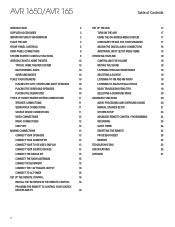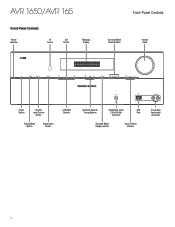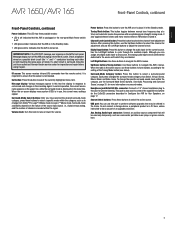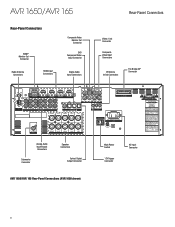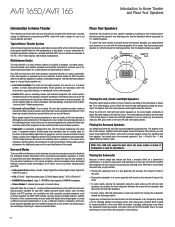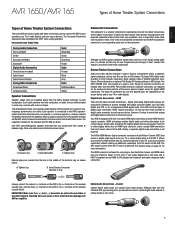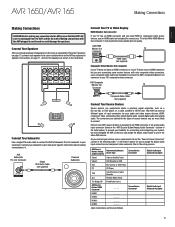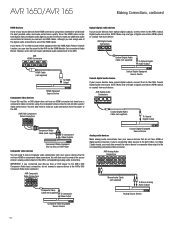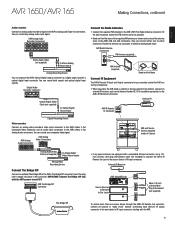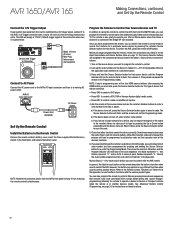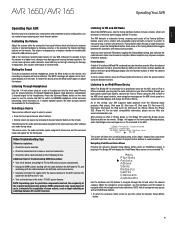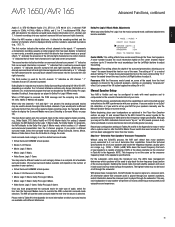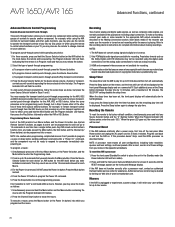Harman Kardon AVR 1650 Support Question
Find answers below for this question about Harman Kardon AVR 1650.Need a Harman Kardon AVR 1650 manual? We have 3 online manuals for this item!
Question posted by maslzr on November 14th, 2021
Firmware Update
Hello, I am looking for firmware update of model AVR 165. Thanks
Current Answers
Answer #1: Posted by SonuKumar on November 14th, 2021 5:16 AM
Please respond to my effort to provide you with the best possible solution by using the "Acceptable Solution" and/or the "Helpful" buttons when the answer has proven to be helpful.
Regards,
Sonu
Your search handyman for all e-support needs!!
Related Harman Kardon AVR 1650 Manual Pages
Similar Questions
Why No Sound When Using Streaming Apps?
I have a new Sony TV connected to my HarmonKardon AVR1650 receiver using the HDMI ARC ports on both ...
I have a new Sony TV connected to my HarmonKardon AVR1650 receiver using the HDMI ARC ports on both ...
(Posted by kimhorvath7 3 years ago)
Boc Firmware Update For Harman And Kardon Avr 1700
Harman and Kardon 1700 display says BOC update please wait and it does nothing need help with either...
Harman and Kardon 1700 display says BOC update please wait and it does nothing need help with either...
(Posted by LAST1LEFT 5 years ago)
Firmware Update For Bdp 1
Why am I having such a difficult time locating a Firmware Update for my Harman Kardon BDP 1 BluRay P...
Why am I having such a difficult time locating a Firmware Update for my Harman Kardon BDP 1 BluRay P...
(Posted by patcola49 9 years ago)
Harman Kardon 1650 What Are Those Macro 1 2 3 4 Buttons For In The Remote Contro
(Posted by cesar1119 9 years ago)
Hello Looking For A German Manual Harman Kardon Avr 41
HelloLooking for a German Manual Harman Kardon AVR 41
HelloLooking for a German Manual Harman Kardon AVR 41
(Posted by network11 11 years ago)