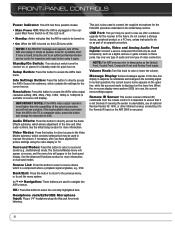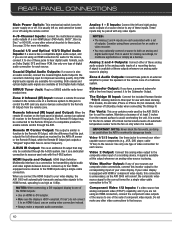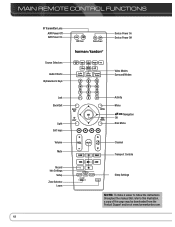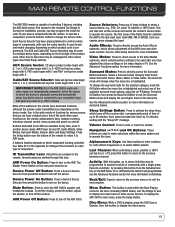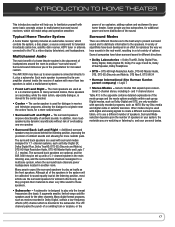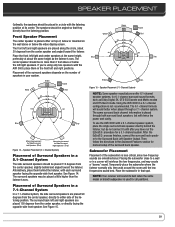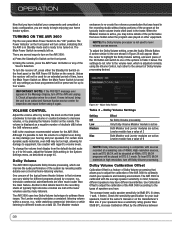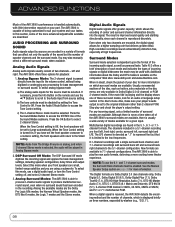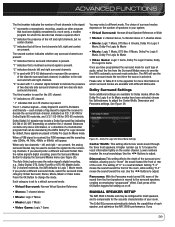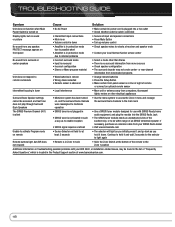Harman Kardon AVR 3600 Support and Manuals
Get Help and Manuals for this Harman Kardon item

View All Support Options Below
Free Harman Kardon AVR 3600 manuals!
Problems with Harman Kardon AVR 3600?
Ask a Question
Free Harman Kardon AVR 3600 manuals!
Problems with Harman Kardon AVR 3600?
Ask a Question
Most Recent Harman Kardon AVR 3600 Questions
What Does Processor Reset For An Avr 3600 Actually Mean?
I have had my 3600 for six years. Lately, it shuts down randomly, in all modes. Sometimes immediatel...
I have had my 3600 for six years. Lately, it shuts down randomly, in all modes. Sometimes immediatel...
(Posted by Grambyman 3 years ago)
Frozen
My harman Kardon act3600 is stuck in dvd mode and the system seems frozen. I was able to reset the p...
My harman Kardon act3600 is stuck in dvd mode and the system seems frozen. I was able to reset the p...
(Posted by andrajor000 3 years ago)
Hk Avr3600 Display
When I turn on the device I only get a series of lit squares on the display. Nothing else will displ...
When I turn on the device I only get a series of lit squares on the display. Nothing else will displ...
(Posted by swallowmyjackgggle 5 years ago)
Hk Avr 3600 Front Display Lighting Issue
Lately my AVR 3600 front panel display lighting menu doesn't appear when I turn the unit on. It is j...
Lately my AVR 3600 front panel display lighting menu doesn't appear when I turn the unit on. It is j...
(Posted by watsburg 10 years ago)
What Is The Difference Between The Avr3600 And The Avr3600-z Receivers?
(Posted by Anonymous-66337 11 years ago)
Harman Kardon AVR 3600 Videos
Popular Harman Kardon AVR 3600 Manual Pages
Harman Kardon AVR 3600 Reviews
We have not received any reviews for Harman Kardon yet.