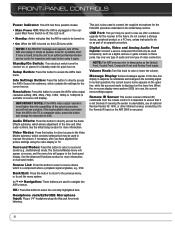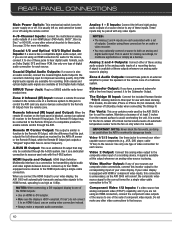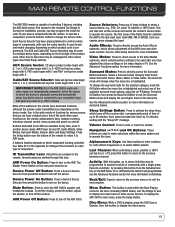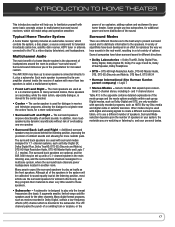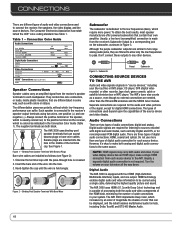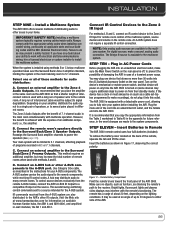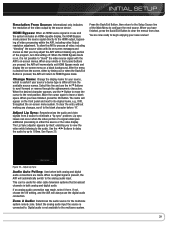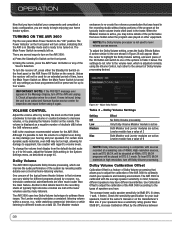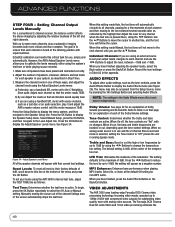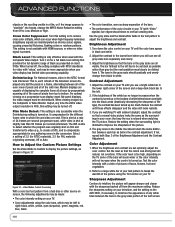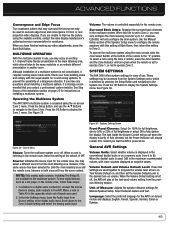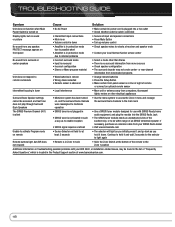Harman Kardon AVR 3600 Support Question
Find answers below for this question about Harman Kardon AVR 3600.Need a Harman Kardon AVR 3600 manual? We have 2 online manuals for this item!
Question posted by watsburg on August 25th, 2013
Hk Avr 3600 Front Display Lighting Issue
Lately my AVR 3600 front panel display lighting menu doesn't appear when I turn the unit on. It is just a black screen without any display. It does come back when I push any button on the front of the unit but seems to fade in and out.
Current Answers
Related Harman Kardon AVR 3600 Manual Pages
Similar Questions
Fuses In The Hk Avr 7200
What are the (3) fuses in the HK AVR 7200 in the front of the unit.Item number F 453 , F-454, F-455 ...
What are the (3) fuses in the HK AVR 7200 in the front of the unit.Item number F 453 , F-454, F-455 ...
(Posted by saidens 2 years ago)
Pcm Issue On Hk Avr 70
No audio output on all sources. Displays only "PCM" on surround modes.
No audio output on all sources. Displays only "PCM" on surround modes.
(Posted by donaldmirandilla 2 years ago)
What Does Processor Reset For An Avr 3600 Actually Mean?
I have had my 3600 for six years. Lately, it shuts down randomly, in all modes. Sometimes immediatel...
I have had my 3600 for six years. Lately, it shuts down randomly, in all modes. Sometimes immediatel...
(Posted by Grambyman 2 years ago)
Hk Avr3600 Display
When I turn on the device I only get a series of lit squares on the display. Nothing else will displ...
When I turn on the device I only get a series of lit squares on the display. Nothing else will displ...
(Posted by swallowmyjackgggle 5 years ago)
Can My Hk Avr 254 Be Controlled With An Ir Extender. I Would Like To Hide It
i want to hide my hk avr 254 and use and ir extender can this model support this.
i want to hide my hk avr 254 and use and ir extender can this model support this.
(Posted by rislingfive 9 years ago)