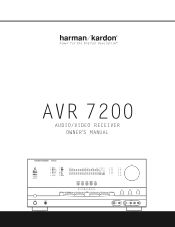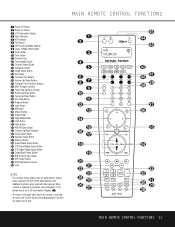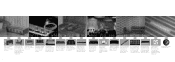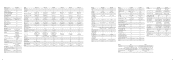Harman Kardon AVR 7200 Support Question
Find answers below for this question about Harman Kardon AVR 7200.Need a Harman Kardon AVR 7200 manual? We have 3 online manuals for this item!
Question posted by saidens on July 28th, 2021
Fuses In The Hk Avr 7200
Current Answers
Answer #1: Posted by SonuKumar on July 29th, 2021 10:00 AM
https://ie.rs-online.com/web/p/panel-mount-fuse-holders/0414128/
https://picclick.co.uk/F455-S-Bulgin-Panel-Mount-Fuse-Holder-114487479901.html
Thank you, Happy to serve!
"accept my work" --Sonu Kumar
=========================
Please respond to my effort to provide you with the best possible solution by using the "Acceptable Solution" and/or the "Helpful" buttons when the answer has proven to be helpful.
Regards,
Sonu
Your search handyman for all e-support needs!!
Related Harman Kardon AVR 7200 Manual Pages
Similar Questions
I need a harmon kardin model avr 247 receiver hdmi circuit board.
No audio output on all sources. Displays only "PCM" on surround modes.
i want to hide my hk avr 254 and use and ir extender can this model support this.
Harmon Kardon AVR 146, when turned on, there is no display on the front panel. Sometimes, the front ...
Lately my AVR 3600 front panel display lighting menu doesn't appear when I turn the unit on. It is j...