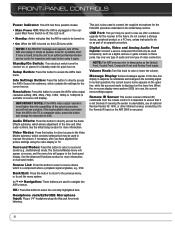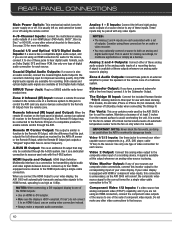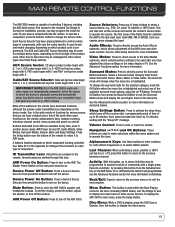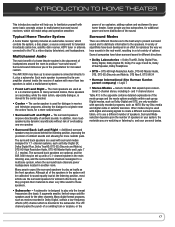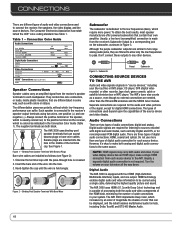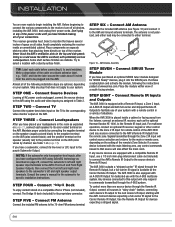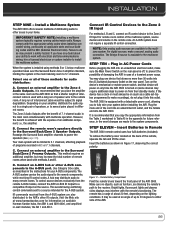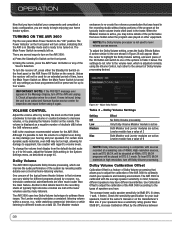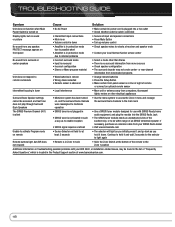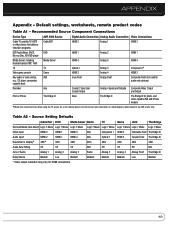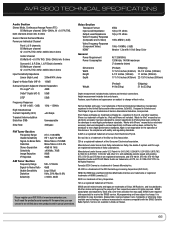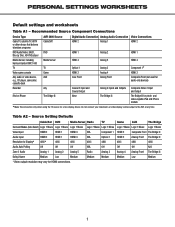Harman Kardon AVR 3600 Support Question
Find answers below for this question about Harman Kardon AVR 3600.Need a Harman Kardon AVR 3600 manual? We have 2 online manuals for this item!
Question posted by andrajor000 on September 18th, 2020
Frozen
My harman Kardon act3600 is stuck in dvd mode and the system seems frozen. I was able to reset the processor but still can'tcchange anything else.
Current Answers
Related Harman Kardon AVR 3600 Manual Pages
Similar Questions
What Does Processor Reset For An Avr 3600 Actually Mean?
I have had my 3600 for six years. Lately, it shuts down randomly, in all modes. Sometimes immediatel...
I have had my 3600 for six years. Lately, it shuts down randomly, in all modes. Sometimes immediatel...
(Posted by Grambyman 3 years ago)
Harman/kardon Avr 700 No Sound.
If, Amplifier of AVR 700 is in protection mode due to possible short circuit, how I can fix it?
If, Amplifier of AVR 700 is in protection mode due to possible short circuit, how I can fix it?
(Posted by Sunshine22 7 years ago)
How Do I Reset Or Re-boot My Avr 1710?
i need to know how to do a hard reset on my avr 1710
i need to know how to do a hard reset on my avr 1710
(Posted by williammorris 9 years ago)
Video On How To Setup Avr 247 7.1-channel Audio/video Receiver
(Posted by rovkasi 10 years ago)
Hk Avr 3600 Front Display Lighting Issue
Lately my AVR 3600 front panel display lighting menu doesn't appear when I turn the unit on. It is j...
Lately my AVR 3600 front panel display lighting menu doesn't appear when I turn the unit on. It is j...
(Posted by watsburg 10 years ago)