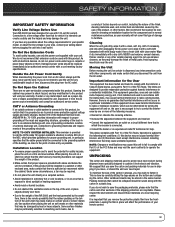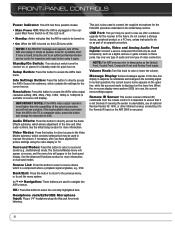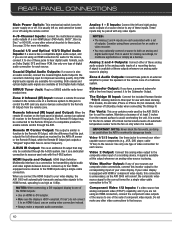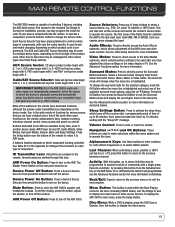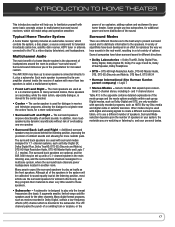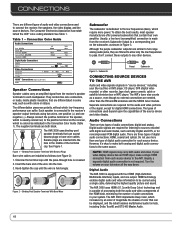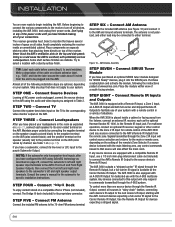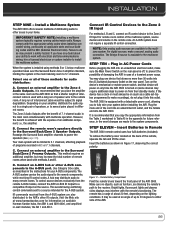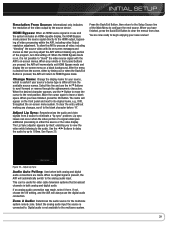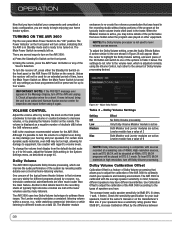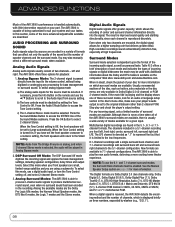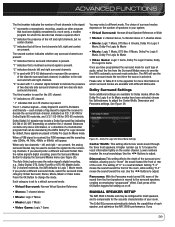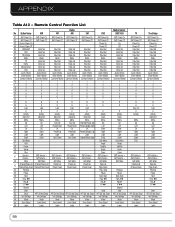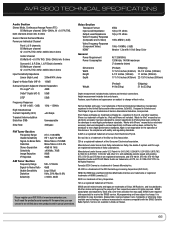Harman Kardon AVR 3600 Support Question
Find answers below for this question about Harman Kardon AVR 3600.Need a Harman Kardon AVR 3600 manual? We have 2 online manuals for this item!
Question posted by Anonymous-66337 on July 12th, 2012
What Is The Difference Between The Avr3600 And The Avr3600-z Receivers?
The person who posted this question about this Harman Kardon product did not include a detailed explanation. Please use the "Request More Information" button to the right if more details would help you to answer this question.
Current Answers
Related Harman Kardon AVR 3600 Manual Pages
Similar Questions
What Causes, Protect On Svr 347 ?
What Causes Avr 347 To Have Protect When You Turn It On And Then Power Shuts Itself Off
What Causes Avr 347 To Have Protect When You Turn It On And Then Power Shuts Itself Off
(Posted by glg 1 year ago)
Static Noise From Analog Inpts To Hk Vr170
i USE THE ANALOG INPUTS TO TMY hk avr170 FOR BLUETOH INPUT. i HAVE THE hk BLUETOOTH CONVERTER i RECE...
i USE THE ANALOG INPUTS TO TMY hk avr170 FOR BLUETOH INPUT. i HAVE THE hk BLUETOOTH CONVERTER i RECE...
(Posted by ramelazar 2 years ago)
What Does Processor Reset For An Avr 3600 Actually Mean?
I have had my 3600 for six years. Lately, it shuts down randomly, in all modes. Sometimes immediatel...
I have had my 3600 for six years. Lately, it shuts down randomly, in all modes. Sometimes immediatel...
(Posted by Grambyman 3 years ago)
Hk Avr3600 Display
When I turn on the device I only get a series of lit squares on the display. Nothing else will displ...
When I turn on the device I only get a series of lit squares on the display. Nothing else will displ...
(Posted by swallowmyjackgggle 5 years ago)
Hk Avr 3600 Front Display Lighting Issue
Lately my AVR 3600 front panel display lighting menu doesn't appear when I turn the unit on. It is j...
Lately my AVR 3600 front panel display lighting menu doesn't appear when I turn the unit on. It is j...
(Posted by watsburg 10 years ago)