Harman Kardon AVR 1700 Support Question
Find answers below for this question about Harman Kardon AVR 1700.Need a Harman Kardon AVR 1700 manual? We have 2 online manuals for this item!
Question posted by LeslTjr on July 23rd, 2014
Avr 1700 Hard Reset How To
The person who posted this question about this Harman Kardon product did not include a detailed explanation. Please use the "Request More Information" button to the right if more details would help you to answer this question.
Current Answers
There are currently no answers that have been posted for this question.
Be the first to post an answer! Remember that you can earn up to 1,100 points for every answer you submit. The better the quality of your answer, the better chance it has to be accepted.
Be the first to post an answer! Remember that you can earn up to 1,100 points for every answer you submit. The better the quality of your answer, the better chance it has to be accepted.
Related Harman Kardon AVR 1700 Manual Pages
Owners Manual - Page 2
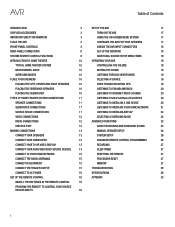
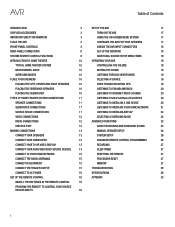
...Accessories
3
Important Safety Information
3
Place the AVR
3
Front-Panel Controls
4
Rear-Panel Connectors
6
System Remote Control Functions
8
Introduction to Home Theater
10
Typical Home Theater System
10
Multichannel Audio...AUDIO ...AVR
17
Turn On the AVR
17
Using the On-Screen Menu System
17
Configure the AVR for Your Speakers
17
Assign the AVR...Audio Processing and Surround...
Owners Manual - Page 3


... area, provide cooling air within the cabinet. The AVR 1700, AVR 170 and AVR 170/230C 5.1-channel digital audio/video receivers (AVRs) continue this tradition with this product, its installation ...Accessories
The following accessory items are 30cm above and below the AVR for ventilation. Connection to provide some circumstances, a fan may damage the unit.
CATV or Antenna Grounding (AVR 1700...
Owners Manual - Page 4
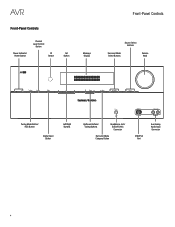
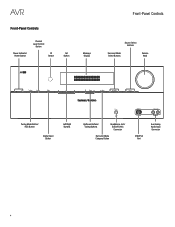
AVR
Front-Panel Controls
Power Indicator/ Power Button
Channel Level Control
Button
IR Sensor
Set Button
Message Display
Front-Panel Controls
Source Select Buttons
Surround Mode ... Input Button
Left/Right Buttons
Up/Down Buttons/ Tuning Buttons
Headphone Jack/ EzSet/EQ Mic Connector
Surround-Mode Category Button
USB/iPod Port
Aux Analog Audio Input Connector
4
Owners Manual - Page 5
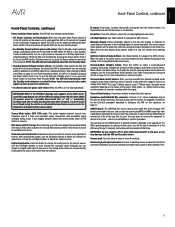
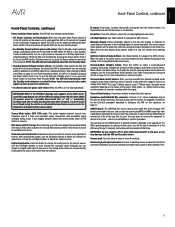
... on and play audio in response to an AirPlay signal from a networked device. To put the AVR into the port. NOTE: The AVR will automatically enter the Standby mode whenever no control buttons have selected the desired surround-mode category, press these buttons to navigate the AVR's menus. Tuning Mode button (AVR 1700 only): This button...
Owners Manual - Page 7
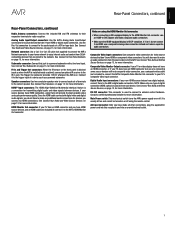
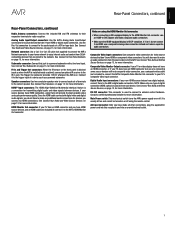
... Connectors, continued
Radio Antenna connectors: Connect the included AM and FM antennas to their respective terminals for transmitting digital audio and video signals between devices. Analog Audio Input/Output connectors: Use the AVR's Analog Audio Input/Output connectors for more information. See Connect to Your Home Network, on page 13, for more information. If...
Owners Manual - Page 8
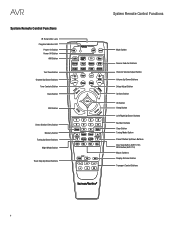
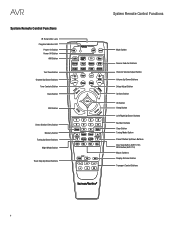
... Control Functions
IR Transmitter Lens Program Indicator LED
Power On Button Power Off Button
AVR Button Test Tone Button Channel Up/Down Buttons Tone Controls Button
Back Button
OSD Button
Direct ...Down Buttons Number Buttons Clear Button Tuning Mode Button Preset Station Up/Down Buttons Disc Skip Button (AVR 1700) RDS Button (AVR 170) Macro Buttons Display Dimmer Button Transport Control Buttons
Owners Manual - Page 9
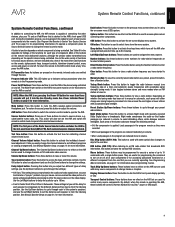
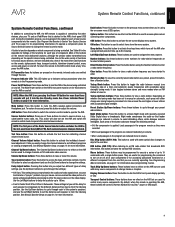
...volume. Number buttons: Use these buttons to tune a radio station.
Night mode compresses the audio so that you set the delay for more information. Each press of the button advances through ...Press this button to activate the sleep timer, which component is being controlled. Disc Skip button (AVR 1700): This button is used tuner band (AM or FM). Sleep button: Press this button before ...
Owners Manual - Page 10


... will make it easier for a dramatically increased sense of , below as the listener's ears.
Typical Home Theater System
A home theater typically includes an audio/video receiver (AVR), which can produce the best integration between the sound of the subwoofer and that location.
Use the illustration below or mounted on a subwoofer's performance, it...
Owners Manual - Page 11
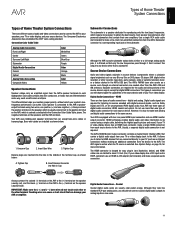
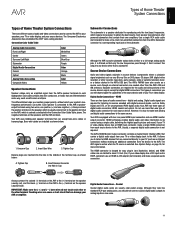
... than one HDMI monitor output connector.
The ARC signal is active when the TV source is not required. If your AVR or amplifier. Coaxial
Coaxial digital audio jacks are required for the audio and video portions of your system's lowfrequency performance can damage your video display has a DVI input and is shaped for...
Owners Manual - Page 12
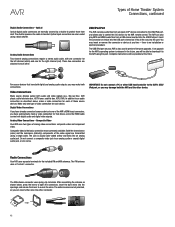
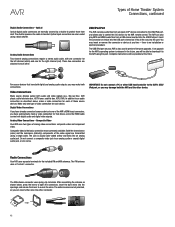
... host/controller to one type of these source devices.
Digital Video Connections
If you have already connected a source device to the AVR's USB/ iPod port, or you have both digital audio and digital video signals. Analog Video Connections - Composite video is no installation or ejection procedure. Both the chrominance (color) and the...
Owners Manual - Page 26
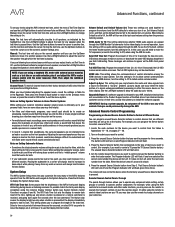
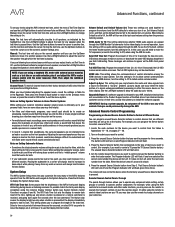
...speakers (as the front speakers could permanently damage the AVR. NOTE: If you are not intended to be to another component. Channel Reset: To reset all around you may also use the Number buttons...; If your overall goal should be as loud or as active as a test disc or an audio selection, play it away from Harman Kardon customer service.
IMPORTANT: During a system upgrade, do not ...
Owners Manual - Page 27
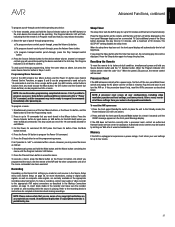
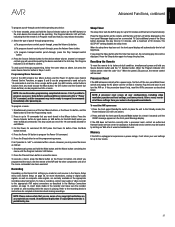
... remote to the recording device's instructions for more information), analog or digital audio signals, as well as one time from your user settings for assistance. The Program Indicator LED will be operating.
To reset the AVR's processor:
1. Press the front-panel Standby/On switch to play time by law.
Aim the remote at...
Owners Manual - Page 29
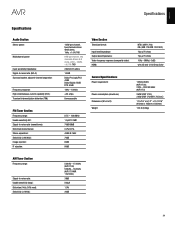
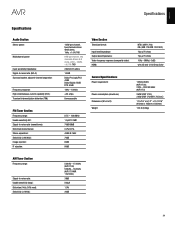
English
AVR
Specifications
Specifications
Audio Section
Stereo power:
Multichannel power:
Input sensitivity/impedance: Signal-to-noise ratio (IHF-A): Surround system adjacent-channel separation:
Frequency response: High instantaneous-current capability (HCC): ...
Owners Manual - Page 36
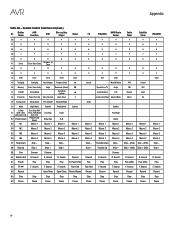
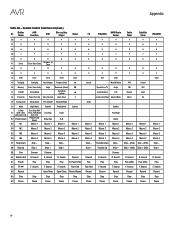
...3
Macro 3
Macro 4
Macro 4
Skip - (DVD) Skip - (DVD)
Skip + (DVD) Skip + (DVD)
R. Search
F. Button Name
AVR Function
DVD
Blu-ray Disc Player
Game
36
4
4
4
4
4
37
5
5
5
5
5
38
6
6
6
6
6
39
7
7...Play
62 FF
F. Skip +
R. AVR
Appendix
Table A9 -
Skip
Disc Skip (AVR
51 (AVR 1700); 1700); Step - Search
Fast Fwd
63 Record
Open/Close Open...
Quick Start Guide - Page 2
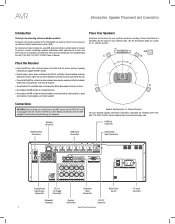
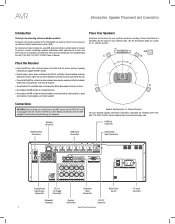
...support the AVR's weight.
• Provide proper space above the unit, 30cm behind the unit and 30cm on each side of your new Harman Kardon audio/video receiver (AVR).
To ...If you for 5.1-Channel Systems For more detailed speaker placement information, download the complete AVR 1700, AVR 170, AVR 170/230C Owner's Manual from the receiver and the AC outlet. Recommended clearance distances ...
Quick Start Guide - Page 5
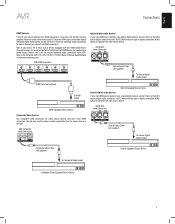
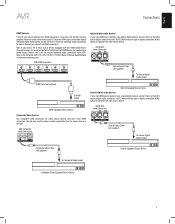
... Cable (not supplied)
To Coaxial Digital Audio Output
Composite Video Cable (not supplied)
Coaxial-Equipped Source Device
To Composite Video Output
Composite Video-Equipped Source Device
5 NOTE: Make only one type of your non-HDMI source devices have HDMI connectors, using them to the complete AVR 1700, AVR 170, AVR 170/230C Owner's Manual, downloadable...
Quick Start Guide - Page 6
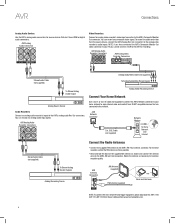
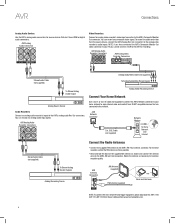
..., please download the AVR 1700, AVR 170, AVR 170/230C Owner's Manual from DLNA®-compatible devices that don't have connected the AVR's Composite Monitor Out video connector to your home network to enjoy Internet radio and content from www.harmankardon.com.
6
You can record any composite video signal. AVR Analog Audio Recorder Connectors
AVR Analog Video Recorder...
Quick Start Guide - Page 8


.... (Note: If you want to start EzSet/EQ? If you connected your audio/video receiver's features and capabilities, download the AVR 1700, AVR 170, AVR 170/230C Owner's Manual from the default AVR Input Connector assignments that you select an HDMI connector for the remaining audio/video connections that appear on page 4. Use the remote's arrow and...
Quick Start Guide - Page 66
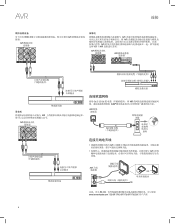
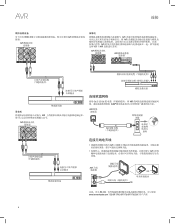
AVR
连接
HDMI AVR
AVR
录像机
AVR AVR AVR VCR 与 AVR
AVR
AVR
AVR
AVR
使用 Cat. 5 或 Cat. 5E AVR DLNA
AVR
Cat. 5/5E
AVR 75
AVR
AVR
RS-232 www.harmankardon.com下载AVR 1700, AVR 170, AVR 170/230C
6
Quick Start Guide - Page 68


... In Audio In Tone Bass Treble Night Mode Record Out
< Cable/Satellite >
HDMI 2 HDMI 2 Out 0 0 Off Analog
6. 选 择"Audio In Source Source HDMI
Source Setup
Source Title Video In Audio In Tone Bass Treble Night Mode Record Out
< Cable/Satellite >
Composite 1 Optical 1 Out 0 0 Off Analog
7 4-6
AVR
www.harmankardon.com下载AVR 1700, AVR 170, AVR 170...
Similar Questions
Boc Firmware Update For Harman And Kardon Avr 1700
Harman and Kardon 1700 display says BOC update please wait and it does nothing need help with either...
Harman and Kardon 1700 display says BOC update please wait and it does nothing need help with either...
(Posted by LAST1LEFT 5 years ago)
How To Program Remote To Harman Kardon Avr 1700 Receiver
(Posted by hathvale 10 years ago)

