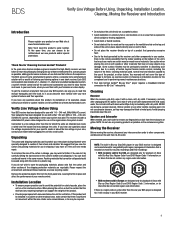Harman Kardon BDS 5 SO Support Question
Find answers below for this question about Harman Kardon BDS 5 SO.Need a Harman Kardon BDS 5 SO manual? We have 3 online manuals for this item!
Question posted by viskamht on March 14th, 2022
Surround Sound Doesnt Work
Current Answers
Answer #1: Posted by SonuKumar on March 14th, 2022 6:34 AM
Manual can help you with troubleshooting guide
Please respond to my effort to provide you with the best possible solution by using the "Acceptable Solution" and/or the "Helpful" buttons when the answer has proven to be helpful.
Regards,
Sonu
Your search handyman for all e-support needs!!
Answer #2: Posted by Technoprince123 on March 14th, 2022 6:54 AM
https://www.manualslib.com/manual/519944/Harman-Kardon-Bds.html?page=30
Please response if this answer is acceptable and solw your problem thanks
Answer #3: Posted by akanetuk1 on March 14th, 2022 5:06 AM
To restore the factory settings, select 'Options' > 'Factory Default' or 'Factory Reset' on the touchscreen; or press and hold the reset button on the back of the screen of your streaming box for about 5 seconds. Once the factory settings have been restored, the streaming box will power off and restart automatically.
Related Harman Kardon BDS 5 SO Manual Pages
Similar Questions
to do unlock digital sources in avr 7300
I have a new Sony TV connected to my HarmonKardon AVR1650 receiver using the HDMI ARC ports on both ...
When I power on blue light comes on then goes red and keep doin that with no sound coming out. What'...