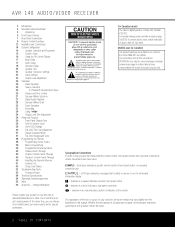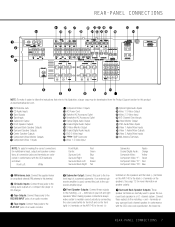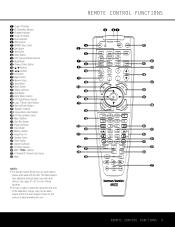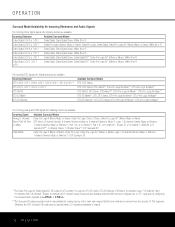Harman Kardon AVR 140 Support Question
Find answers below for this question about Harman Kardon AVR 140.Need a Harman Kardon AVR 140 manual? We have 3 online manuals for this item!
Question posted by Houck8796 on February 8th, 2022
Won't Turn On.
When I push the on button it turns orange. It needs to turn blue to operate. What's wrong? Thanks for your help.
Current Answers
Answer #1: Posted by SonuKumar on February 9th, 2022 9:05 AM
Please respond to my effort to provide you with the best possible solution by using the "Acceptable Solution" and/or the "Helpful" buttons when the answer has proven to be helpful.
Regards,
Sonu
Your search handyman for all e-support needs!!
Related Harman Kardon AVR 140 Manual Pages
Similar Questions
Just Got Avr140 Do I Need A Remote To Set Crossover
(Posted by ortolanophilip 2 years ago)
How Do I Get Osd To Display On Samsung Q60r?
I connected Q60R digital audio out to AVR525 digital audio in but cannot get OSD to display on TV.
I connected Q60R digital audio out to AVR525 digital audio in but cannot get OSD to display on TV.
(Posted by dr041529pd 3 years ago)
No Display
both power buttons seem to work but yet no display
both power buttons seem to work but yet no display
(Posted by Jhonnychingas0140 7 years ago)
Why My Hk Esquire Doesn't Turn On?
I bought a hk esquire two days ago and used for one day. Yesterday I tried to turn it on and it didn...
I bought a hk esquire two days ago and used for one day. Yesterday I tried to turn it on and it didn...
(Posted by lomariano 7 years ago)
Harman Kardon Sb 16
How do you get the power to come on on the harm an Kardon sb16
How do you get the power to come on on the harm an Kardon sb16
(Posted by Stevectaylor1980 8 years ago)