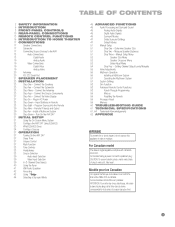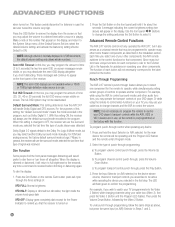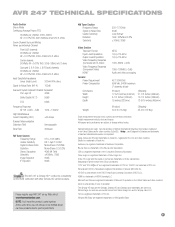Harman Kardon AVR 247 Support Question
Find answers below for this question about Harman Kardon AVR 247.Need a Harman Kardon AVR 247 manual? We have 3 online manuals for this item!
Question posted by Jhonnychingas0140 on January 24th, 2017
No Display
both power buttons seem to work but yet no display
Current Answers
Answer #1: Posted by Troubleshooter101 on January 24th, 2017 7:41 AM
"Make sure that you have connected a video display to one of the video
monitor outputs on the receiver.
When you turn on your display and the
AVR, if the display is connected to the AVR via an analog video (composite,
S-video or component) connection, you may see a plain black
screen.
If that happens, press the front-panel Resolution Button, and the
current video output resolution will appear in the Message Display. Use
the R60;Button to change it to 480i, which should be compatible with all
video displays, then press the OK Button to select the new setting.
You will be prompted to accept or cancel the change; the CANCEL message
will appear on the front panel. Press the ¤Button to view the ACCEPT
option, and then press the OK Button to complete the change to the output
resolution. The Main Menu should appear when you press the AVR
Settings Button on the remote, or the AVR Button on the front panel."
This should reset all of the video stuff - as should a processor reset I suppose. Anyway you should try to connect via an analog signal and just pass it through which this reset scenario assures. Best of luck!
Thanks
Please respond to my effort to provide you with the best possible solution by using the "Acceptable Solution" and/or the "Helpful" buttons when the answer has proven to be helpful. Please feel free to submit further info for your question, if a solution was not provided. I appreciate the opportunity to serve you!
Troublshooter101
Related Harman Kardon AVR 247 Manual Pages
Similar Questions
Where Can Purchase A Hdmi Circuit Board For My Avr 247 Harmon Kardin Receiver
I need a harmon kardin model avr 247 receiver hdmi circuit board.
I need a harmon kardin model avr 247 receiver hdmi circuit board.
(Posted by wingstwo123 1 year ago)
My Avr330 Will Not Turn On! Power Button And Standby (orange) Buttons Turn On B
my AVR330 does not turn on No display no sound
my AVR330 does not turn on No display no sound
(Posted by retrowvs 2 years ago)
Avr 130 Power On Issue
when push standby /on switch amber lit, and push bottom button nil blue light seen , some time for a...
when push standby /on switch amber lit, and push bottom button nil blue light seen , some time for a...
(Posted by hasthalis 9 years ago)
Video On How To Setup Avr 247 7.1-channel Audio/video Receiver
(Posted by rovkasi 10 years ago)