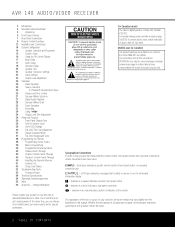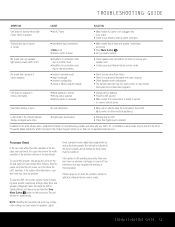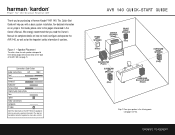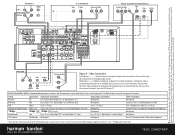Harman Kardon AVR 140 Support and Manuals
Get Help and Manuals for this Harman Kardon item

View All Support Options Below
Free Harman Kardon AVR 140 manuals!
Problems with Harman Kardon AVR 140?
Ask a Question
Free Harman Kardon AVR 140 manuals!
Problems with Harman Kardon AVR 140?
Ask a Question
Most Recent Harman Kardon AVR 140 Questions
Won't Turn On.
When I push the on button it turns orange. It needs to turn blue to operate. What's wrong? Thanks fo...
When I push the on button it turns orange. It needs to turn blue to operate. What's wrong? Thanks fo...
(Posted by Houck8796 2 years ago)
Just Got Avr140 Do I Need A Remote To Set Crossover
(Posted by ortolanophilip 2 years ago)
Popular Harman Kardon AVR 140 Manual Pages
Harman Kardon AVR 140 Reviews
We have not received any reviews for Harman Kardon yet.