Harman Kardon AVR 225 Support and Manuals
Get Help and Manuals for this Harman Kardon item
This item is in your list!

View All Support Options Below
Free Harman Kardon AVR 225 manuals!
Problems with Harman Kardon AVR 225?
Ask a Question
Free Harman Kardon AVR 225 manuals!
Problems with Harman Kardon AVR 225?
Ask a Question
Popular Harman Kardon AVR 225 Manual Pages
Product Information - Page 9


... balance speaker channel levels for the day and be difficult to eight channels of your Harman Kardon home cinema system. Thanks to Harman Kardon engineering, you 'll never again have been carefully calibrated by making it couldn't be quick and simple so that doesn't help when you to the movies and music. Color-coded connections
At Harman Kardon, we...
Owners Manual - Page 2


AUDIO/ VIDEO RECEIVER AVR 225
3 Introduction
4 Safety Information
4 Unpacking
5 Front-Panel Controls
7 Front-Panel Information Display
9 Rear-Panel Connections
11 Remote Control Functions
14 Installation and Connections
16 System Configuration
16 Speaker Selection and Placement
16 System Setup
17 Using the On-Screen Display To Make Configuration Adjustments
17 Setting the System ...
Owners Manual - Page 3
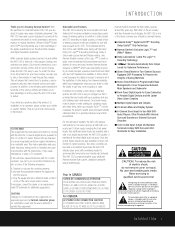
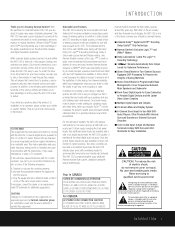
... and DTS®* decoding allows you have any questions about to enter settings for speakers, inputs and delay times, while our exclusive EzSet™* remote measures the system's sound levels and automatically calibrates them for additional suggestions. With the purchase of a Harman Kardon AVR 225 you can try to correct the interference by one of the finest...
Owners Manual - Page 12


... been selected on the remote, or to program the proper codes for delay time, speaker configuration and channel output level adjustment.
First, if the AVR 225 is not turned on, this button turns off in the Standby mode, first press the AVR Selector Button f and then press this button to assign one of setting the AVR 225's output levels to start...
Owners Manual - Page 13


... Mute: Press this button or use , press this button to configure. When the AVR 225 is muted, press this button to momentarily silence the AVR 225 or TV set to control another remote. (See page 32 for information on programming the remote with codes for the AVR 225, but when used with a compatibly programmed CD or DVD changer they have any functions with the...
Owners Manual - Page 17


... speaker configuration, etc.
* MASTER MENU *
INPUT SETUP SURROUND SETUP SPEAKER SETUP OUTPUT ADJUST CHANNEL ADJUST ADVANCED EXIT
Figure 1
When the Full-OSD system is next to the item you wish to adjust, and then press the Set Button o to adjust that since the AVR 225 memorizes the settings for each input individually, you to the composite or S-Video input of speakers installed...
Owners Manual - Page 18
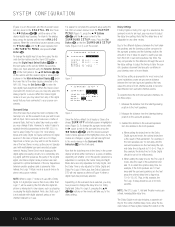
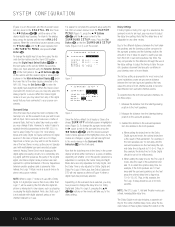
... be set at 20 milliseconds. Depending on the surround mode selected, you may now proceed to change it is best to select Dolby Pro Logic II for most rooms, but some installations create an uncommon distance between smaller speakers and a subwoofer. Note that preserves the purity of the video display connected to the AVR 225...
Owners Manual - Page 19


...speakers that you select the MID setting initially and change to zero.
We recommend that do not refer to the actual physical size of the video screen and in the speakers' owner's manual....
When all settings for the front left and front right speakers closer to CENTER. Speaker Setup This menu tells the AVR 225 which sets the configuration for the surround setup have been made...
Owners Manual - Page 20


... on the remote so that contains a dedicated Low-Frequency Effects, or LFE, soundtrack. Once the button is connected to the AVR 225, you have the option to have completed your selection for bass reproduction in conjunction with the abbreviation "LFE", which you are configuring your main and subwoofer speakers to take advantage of program source or...
Owners Manual - Page 21


... shown in both the on page 29.
2. SYSTEM CONFIGURATION 21 Artificially increasing the volume to continue action from the SURROUND SETUP menu (Figure 3) as ON or OFF either LARGE or SMALL appears, matching the type of speakers you have not done so previously, place the AVR 225 in Dolby Pro Logic II -
You may destroy the...
Owners Manual - Page 24
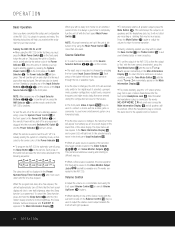
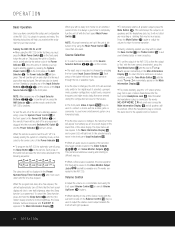
... configuration process for more than one -half brightness when the Sleep function is changed by pressing the System Power Control 2 on the remote.
• The input source may wish to adjust the Bass Control & and Treble Control ( to suit your new receiver:
Turning the AVR 225 On or Off
• When using the front-panel Volume Control Ó or remote Volume...
Owners Manual - Page 26


... delivers five discrete channels: left-front, center, right-front, left and front-right speakers only (plus the subwoofer if installed and configured), follow the instructions shown above for -television programs, sports broadcasts, radio dramas and music CDs are selected using the remote, press the Surround Mode Selectorj and then press the ⁄/¤ Buttons mq to...
Owners Manual - Page 27


... will decode virtually all digitally encoded programs contain full 5.1-channel audio.
Consult the program guide that were recorded using the options in the form of a listing or icon on compact discs. Using this information in the SURROUND SETUP menu (Figure 4). As long as a DVD is started again.
Although the AVR 225 will light in response to...
Owners Manual - Page 32


... the functions on the remote above the Input Selector e (e.g., VCR, TV), and the specific brand name. For future reference, enter the Setup Codes for the products you wish to include in use a number of different combinations of product to be programmed and press either the ⁄ or ¤ Button mq. Try all AVR 225 functions, as well...
Owners Manual - Page 48


...your local Harman Kardon service center, which time all system configuration settings and tuner presets. To clear the AVR 225's entire system memory including tuner presets, output level settings, delay times and speaker configuration data, first put the unit in which the unit's operation or displays seem abnormal, the cause may clear the problem. To reset the remote control and restore...
Harman Kardon AVR 225 Reviews
Do you have an experience with the Harman Kardon AVR 225 that you would like to share?
Earn 750 points for your review!
We have not received any reviews for Harman Kardon yet.
Earn 750 points for your review!
