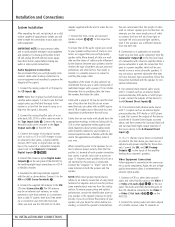Harman Kardon AVR 320 Support and Manuals
Get Help and Manuals for this Harman Kardon item

View All Support Options Below
Free Harman Kardon AVR 320 manuals!
Problems with Harman Kardon AVR 320?
Ask a Question
Free Harman Kardon AVR 320 manuals!
Problems with Harman Kardon AVR 320?
Ask a Question
Most Recent Harman Kardon AVR 320 Questions
Avr320 Osd Congiguration
Harman Kardon avr320 keep loosing digital input configuration when main power go off, do this amp is...
Harman Kardon avr320 keep loosing digital input configuration when main power go off, do this amp is...
(Posted by artronic22 8 years ago)
Harman Kardon Avr 320 Manual
How do I change the source to digital on the avr 320?
How do I change the source to digital on the avr 320?
(Posted by ebooth 10 years ago)
Power Transformer For Harman Kardon Avr320
Hell, I need to replace the power trnsformer in this unit as it makes audible noise ( the wirings )...
Hell, I need to replace the power trnsformer in this unit as it makes audible noise ( the wirings )...
(Posted by toutelectronique 11 years ago)
Popular Harman Kardon AVR 320 Manual Pages
Harman Kardon AVR 320 Reviews
We have not received any reviews for Harman Kardon yet.