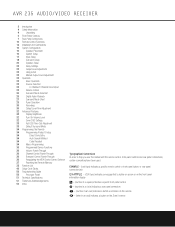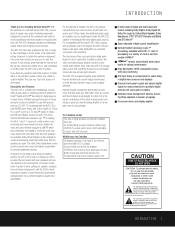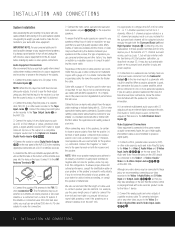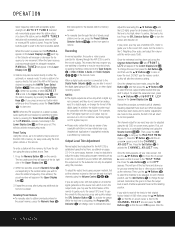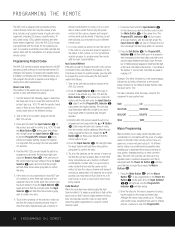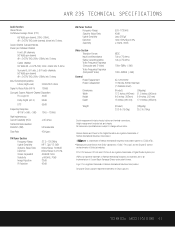Harman Kardon AVR 235 Support and Manuals
Get Help and Manuals for this Harman Kardon item

View All Support Options Below
Free Harman Kardon AVR 235 manuals!
Problems with Harman Kardon AVR 235?
Ask a Question
Free Harman Kardon AVR 235 manuals!
Problems with Harman Kardon AVR 235?
Ask a Question
Most Recent Harman Kardon AVR 235 Questions
Sub Woofer Outputs On Receiver Are Green And Purple And Back Of Sub Woofer Are R
(Posted by Anonymous-168136 3 years ago)
How Much For Harman Kardon Receiver Avr 235
(Posted by th11 9 years ago)
What Remotes Are Compatible With The Avr 235
(Posted by JRyanbl 9 years ago)
Harman Kardon AVR 235 Videos
Popular Harman Kardon AVR 235 Manual Pages
Harman Kardon AVR 235 Reviews
We have not received any reviews for Harman Kardon yet.