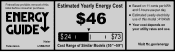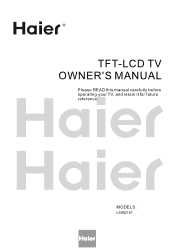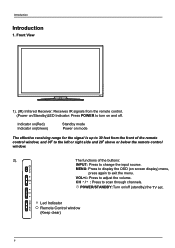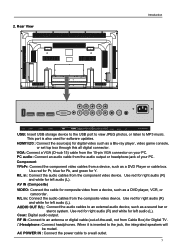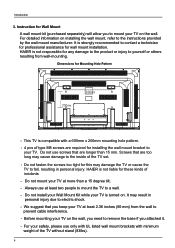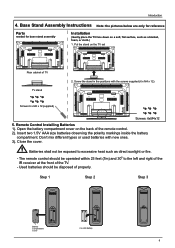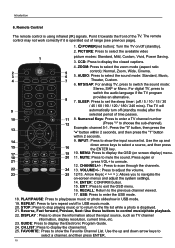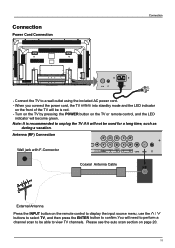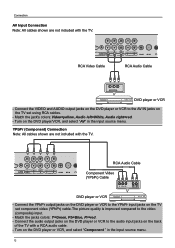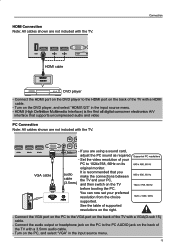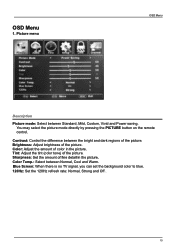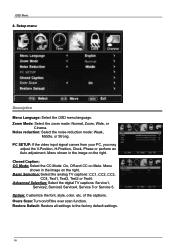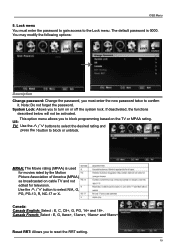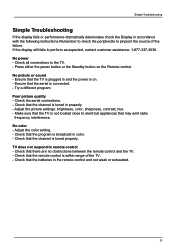Haier L55B2181 Support Question
Find answers below for this question about Haier L55B2181.Need a Haier L55B2181 manual? We have 2 online manuals for this item!
Question posted by ohenejim07 on November 27th, 2015
Does This Tv Have Hdmi Arc?
Does This Tv Have Hdmi Arc?
Current Answers
Related Haier L55B2181 Manual Pages
Similar Questions
Missing Haier 22' Led Tv Driver For Windowsxp Laptop
My WindowsXP computer is missing the correct VGA driver for my Haier 22" LED TV. Where can I get a...
My WindowsXP computer is missing the correct VGA driver for my Haier 22" LED TV. Where can I get a...
(Posted by karlshoger 11 years ago)
Can Not Get The Hd To Come In Hd Is In On All Other Tv's In The House But Haier
(Posted by docphil52 11 years ago)
Recently Had Direct Tv Installed. We Don't Have Any Manuals, Codes, Etc For Haie
need code(s) for Haier tv so can use Direct Tv remote for all functions
need code(s) for Haier tv so can use Direct Tv remote for all functions
(Posted by fullerd 11 years ago)