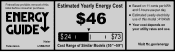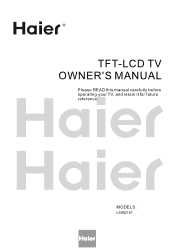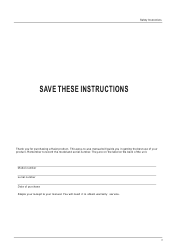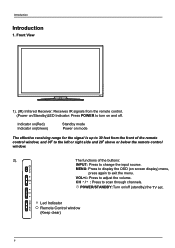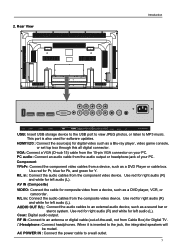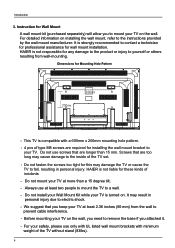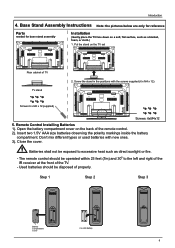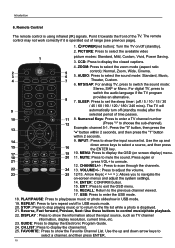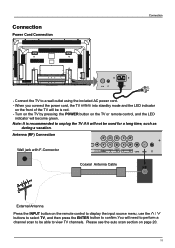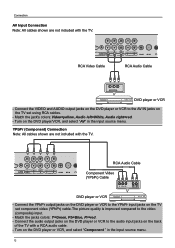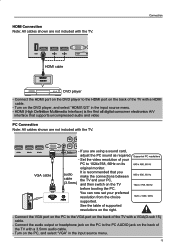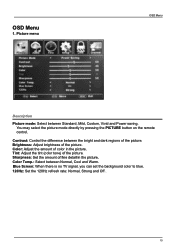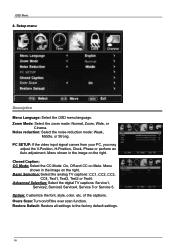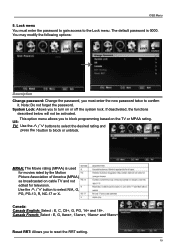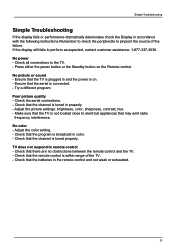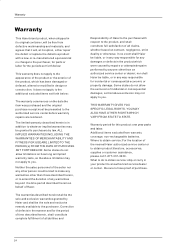Haier L55B2181 Support Question
Find answers below for this question about Haier L55B2181.Need a Haier L55B2181 manual? We have 2 online manuals for this item!
Question posted by docphil52 on September 6th, 2012
Can Not Get The Hd To Come In Hd Is In On All Other Tv's In The House But Haier
The person who posted this question about this Haier product did not include a detailed explanation. Please use the "Request More Information" button to the right if more details would help you to answer this question.
Current Answers
Related Haier L55B2181 Manual Pages
Similar Questions
Missing Haier 22' Led Tv Driver For Windowsxp Laptop
My WindowsXP computer is missing the correct VGA driver for my Haier 22" LED TV. Where can I get a...
My WindowsXP computer is missing the correct VGA driver for my Haier 22" LED TV. Where can I get a...
(Posted by karlshoger 11 years ago)
I Have A Haier Lcd Tv Model # Hlh26atbb, When I Pressthe Power Button , It Come
i have a Haier LCD tv model # HLH26ATBB, when i press the power button , it comes on for a few secon...
i have a Haier LCD tv model # HLH26ATBB, when i press the power button , it comes on for a few secon...
(Posted by rhall133 11 years ago)
Horizontal Lines On Haier P42lv6-hd
i have a p42lv6-hd plasam i notice horizontal lines red, green,black and yellow line on tv wheni ...
i have a p42lv6-hd plasam i notice horizontal lines red, green,black and yellow line on tv wheni ...
(Posted by frazier1260 11 years ago)