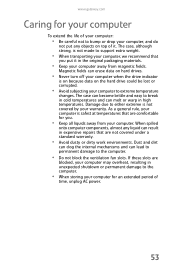Gateway DX4800 Support Question
Find answers below for this question about Gateway DX4800.Need a Gateway DX4800 manual? We have 4 online manuals for this item!
Question posted by michaellitwin on December 2nd, 2012
I Lost My Processor Coprocessor
The person who posted this question about this Gateway product did not include a detailed explanation. Please use the "Request More Information" button to the right if more details would help you to answer this question.
Current Answers
Related Gateway DX4800 Manual Pages
Similar Questions
Coprocessor?
i have a Gateway gt5422e desktop, amd duo core 2.6, 1 gig memory. i just installed vista ultimate an...
i have a Gateway gt5422e desktop, amd duo core 2.6, 1 gig memory. i just installed vista ultimate an...
(Posted by redbone57 11 years ago)
Lx 6810-01 Coprocessor Driver
I installed a win 7 64 bit on mu Lx6810-01. I need the coprocessor driver, Thank you
I installed a win 7 64 bit on mu Lx6810-01. I need the coprocessor driver, Thank you
(Posted by engrbendy 11 years ago)