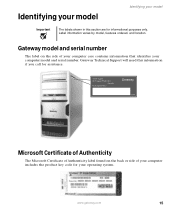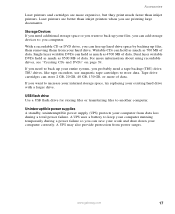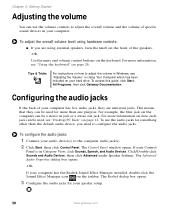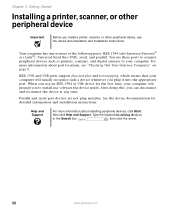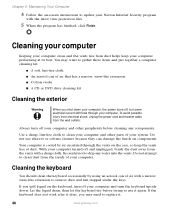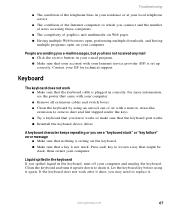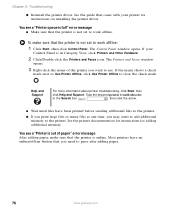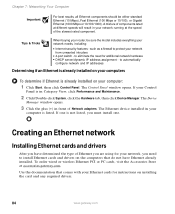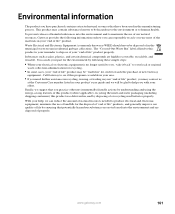Gateway GT4022 Support Question
Find answers below for this question about Gateway GT4022.Need a Gateway GT4022 manual? We have 1 online manual for this item!
Question posted by siitalian215 on September 10th, 2016
I Need To Upgrade Processor
can u suggest processors u recommend
Current Answers
Related Gateway GT4022 Manual Pages
Similar Questions
Need To Upgrade The Processor For More Power Suggestion Please
(Posted by wandrews54 9 years ago)
I Cannot Install Or Do A Recovery.
I tried to install chrome and received 0x80040154. Other times I get 0x80004002. Please tell me what...
I tried to install chrome and received 0x80040154. Other times I get 0x80004002. Please tell me what...
(Posted by Tigerstr53 9 years ago)
Which Windows 7 Do I Purchase?
I have a gt4022, do i get 64 or 32 bit? Second, it came with windows vista, I upgraded to windows xp...
I have a gt4022, do i get 64 or 32 bit? Second, it came with windows vista, I upgraded to windows xp...
(Posted by Tigerstr53 9 years ago)
How Upgrade Gateway Lx6810-01 Processor
(Posted by lalizzy 10 years ago)