Gateway GM5626 Support Question
Find answers below for this question about Gateway GM5626.Need a Gateway GM5626 manual? We have 4 online manuals for this item!
Question posted by fahadgreat2001 on September 4th, 2012
Processor
this cpu can support core to quard processor
Current Answers
There are currently no answers that have been posted for this question.
Be the first to post an answer! Remember that you can earn up to 1,100 points for every answer you submit. The better the quality of your answer, the better chance it has to be accepted.
Be the first to post an answer! Remember that you can earn up to 1,100 points for every answer you submit. The better the quality of your answer, the better chance it has to be accepted.
Related Gateway GM5626 Manual Pages
8512418 - Gateway Reference Guide - Page 4


... Adding or replacing an optical disc drive 43 Replacing the memory card reader 45 Adding or replacing a hard drive 46 Replacing the heat sink and processor 49 Adding or replacing an expansion card 51 Replacing the system battery 52 Replacing the system board 54
Chapter 5: Maintaining Your Computer . . . . . 57
Setting up...
8512418 - Gateway Reference Guide - Page 22


... when it switches to the PHONE
jack on the modem at the back of your computer uses a powerful processor which produces heat and has its setup instructions.
16 Both the system fan and processor fan can connect a telephone to normal speed.
3 If you need to attach a peripheral device to the Internet or...
8512418 - Gateway Reference Guide - Page 41


...; Adding or replacing an optical disc drive • Replacing the memory card reader • Adding or replacing a hard drive • Replacing the heat sink and processor • Adding or replacing an expansion card • Replacing the system battery • Replacing the system board
33
8512418 - Gateway Reference Guide - Page 57
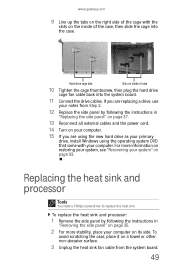
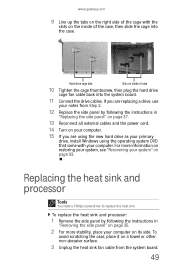
Replacing the heat sink and processor
Tools
You need a Phillips screwdriver to replace the heat sink. To
avoid scratching the case, place it on a ...the tabs on the right side of the cage with your notes from the system board.
49 To replace the heat sink and processor:
1 Remove the side panel by following the instructions in
"Replacing the side panel" on page 37.
13 Reconnect all external ...
8512418 - Gateway Reference Guide - Page 58


... retention bracket and lever to the system board, then remove the assembly and place it completely
up, then lift the processor retention bracket.
6 Remove the processor from the system board. 7 Install the new processor onto the system board. Make
sure that secure the heat sink
and fan assembly to their locked position.
50
8512418 - Gateway Reference Guide - Page 59
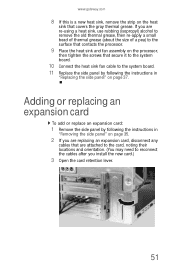
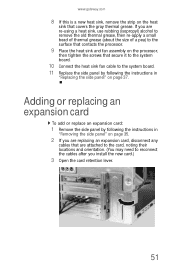
... a small bead of thermal grease (about the size of a pea) to the surface that contacts the processor.
9 Place the heat sink and fan assembly on page 37. Adding or replacing an expansion card
To ... the side panel by following the instructions in
"Replacing the side panel" on the processor,
then tighten the screws that covers the gray thermal grease. If you install the new card.)
3 ...
8512418 - Gateway Reference Guide - Page 63
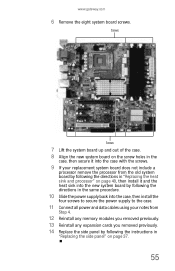
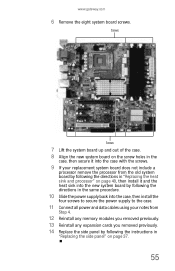
... secure it into the case with the screws.
9 If your replacement system board does not include a
processor remove the processor from the old system board by following the directions in "Replacing the heat sink and processor" on page 49, then install it and the heat sink into the new system board by following...
8512158 - Gateway Computer User Guide - Page 3


... our computer 2 Using the Gateway Web site 2 Using Help and Support 2
Searching for a topic 3 Getting help for Windows Media Center 3 Using online help 4 Microsoft Certificate of Authenticity 4
Chapter 2: Using Windows 5
Using the Windows desktop 6 Using the Start menu 7 Adding icons to the desktop 8 Identifying window items 8
Working with files and folders 9 Viewing drives...
8512158 - Gateway Computer User Guide - Page 12


... Bin icon. Click a program's button on page 64.
6 For more information about the Windows desktop, click Start, then click Help and Support. The desktop is where files, folders, and programs that are set up. Type the phrase Windows desktop in the Search Help box, then press ENTER. Other buttons on the menu that opens...
8512158 - Gateway Computer User Guide - Page 13


If you the first level of the Windows desktop. The Start menu opens, showing
you click
an item with a folder icon, the programs, files, and subfolders appear.
3 Click a file or program to see...customize your system, get help, search for files and folders, and more information about the Windows Start menu, click Start, then click Help and Support. Type Windows Start menu in the Start menu.
8512158 - Gateway Computer User Guide - Page 14


... phrase in the Computer window. You may want to add to the desktop. 3 Click Send To, then click Desktop (create shortcut). CHAPTER 2: Using Windows
Adding icons to the desktop
Help
For more information about the desktop icons, click Start, then click Help and Support.
When you double-click the Local Disk (C:) icon in the current...
8512158 - Gateway Computer User Guide - Page 17
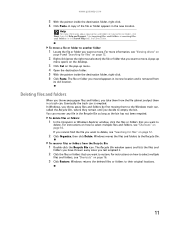
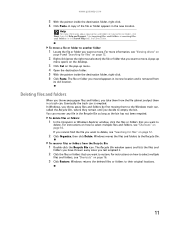
...the pointer inside the destination folder, right-click. 6 Click Paste. A pop-up
menu opens on the desktop.
3 Click Cut on page 16. Eventually the trash can , called the Recycle Bin, where they remain...Type copying files and folders or moving files or folders, click Start, then click Help and Support.
The Recycle Bin window opens and lists the files and
folders you have thrown away since...
8512158 - Gateway Computer User Guide - Page 18


...
For more information about emptying the Recycle Bin, click Start, then click Help and Support. The Search Results window opens. 2 If you want to search on the desktop.
These files cannot be opened, copied, cut, renamed, or deleted directly from the list in the top right of the window.
• If you...
8512158 - Gateway Computer User Guide - Page 19
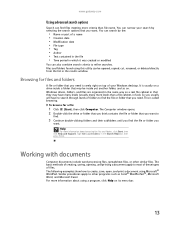
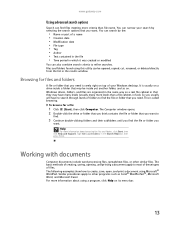
..., and print a document using a program, click Help on . You can narrow your Windows desktop. It is usually on a drive inside yet another folder, and so on its menu bar....Help
For more information about browsing for files and folders, click Start, then click Help and Support. For more information about using Microsoft® WordPad. The basic methods of files.
Browsing ...
8512158 - Gateway Computer User Guide - Page 60


...the network
To copy files across the network:
1 Start the program for a drive or folder on your desktop.
3 Click X to , then click Paste.
54
Creating a shortcut to a network drive
After a ...shared drives and folders
Help
For more information about workgroups, click Start, then click Help and Support.
To view shared drives and folders:
1 Click Start, then click Network. A shortcut is ...
8512158 - Gateway Computer User Guide - Page 61


... built-in.
Help
For more information about Bluetooth, click Start, then click Help and Support.
The Bluetooth Personal Area
Network Devices dialog box opens.
7 Under Bluetooth devices, click that... area network:
1 Turn on your printer or from the CD that device you are using a desktop computer or if your Bluetooth radio and the Bluetooth device. 2 Click (Start), Control Panel, then...
8512158 - Gateway Computer User Guide - Page 79
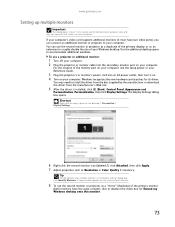
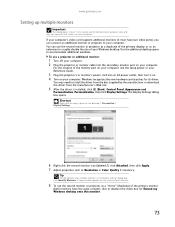
... monitor's power cord into the secondary monitor port on your computer. If your computer's video card supports additional monitors (it on. 4 Turn on your computer. To use the second monitor or projector ...Monitors.
Windows recognizes the new hardware and searches for its driver.
Use the additional desktop space to roughly double the size of the primary monitor
(both monitors have two...
8512158 - Gateway Computer User Guide - Page 84


... you want, then
click Save changes.
4 To change :
• Power-down times for your hard drive, wireless network adapter, USB devices, and
processor
• Power management settings for your display, processor, and expansion cards • Behavior of your computer's power button 6 Click Save changes. 7 To create a new power plan, on the left...
8512158 - Gateway Computer User Guide - Page 91
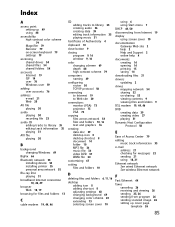
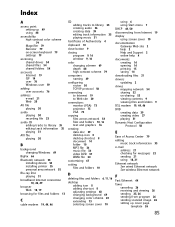
...network 54 files and folders 10, 16 text and graphics 16
creating data disc 39 desktop icon 8 desktop shortcut 8 document 14 folder 10 MP3 file 34 music file 34 video DVD 37 ...disconnecting from Internet 19
display using screen saver 70
documentation Gateway Web site 2 help 2 Help and Support 2 online help 4
documents creating 14 opening 14 printing 15 saving 14
downloading files 21
drivers updating...
8512158 - Gateway Computer User Guide - Page 93
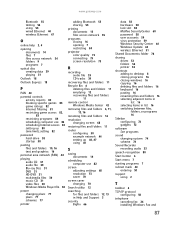
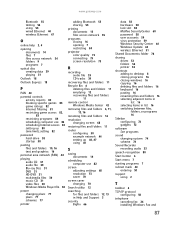
...saver changing 70
Search utility 12
searching for files and folders 12, 13 in Help and Support 3
security BigFix 66
data 58 hardware 58 lock slot 58 McAfee SecurityCenter 60 password 58 user... Ethernet 51
Shared Documents folder 76
sharing drives 52 folders 52 printer 53
shortcuts adding to desktop 8 closing programs 16 closing windows 16 copying 16 deleting files and folders 16 keyboard 16 ...
Similar Questions
Cpu Fan Is Not Turn On In Gateway Lx6200-01 Desktop Pc
PC start correctly but after 8 minutes power turn off. I opened the desk top and confirm that CPU fa...
PC start correctly but after 8 minutes power turn off. I opened the desk top and confirm that CPU fa...
(Posted by ernieves 11 years ago)

