Gateway GT5482E Support Question
Find answers below for this question about Gateway GT5482E.Need a Gateway GT5482E manual? We have 4 online manuals for this item!
Question posted by prayton on July 17th, 2015
Processors
what types of processors will work for my pc
Current Answers
Answer #1: Posted by TommyKervz on July 17th, 2015 2:41 AM
This answer was accepted by the poster of the original question.
It uses an "AMD Athlon 64 X2 6000"
You can buy this processor on the links below
http://www.amazon.com/AMD-Athlon-Windsor-Dual-Core-Processor/dp/B003RXOMJW
http://www.newegg.com/Product/Product.aspx?Item=N82E16819103773
Related Gateway GT5482E Manual Pages
8511854 - Gateway Starter Guide for Windows Vista - Page 21
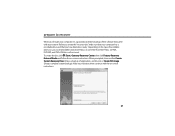
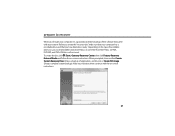
...Center, then click Factory Recovery External Media and follow the on -screen instructions.
21 Depending on the type of the software that you 'll need either Create System Recovery Discs (makes a backup of applications... came with the on -screen instructions. CD-RW, DVD-RW, and DVD+RW discs will not work. When prompted, choose either several CD-R discs or one DVD-R or DVD+R disc. Before you ...
8511856 - Gateway User Guide (for desktop computers with Windows Vista) - Page 3


...online help 4 Microsoft Certificate of Authenticity 4
Chapter 2: Using Windows Vista 5
Using the Windows desktop 6 Using the Start menu 7 Adding icons to the desktop 8 Identifying window items 8
Working with files and folders 9 Viewing drives 9 Creating folders 10 Copying and moving files and ... 4: Using Drives and Media Files 29
Using the memory card reader 30 Memory card types 30
i
8511856 - Gateway User Guide (for desktop computers with Windows Vista) - Page 4


... card 30 Using the diskette drive 31 Using an optical drive 31
Identifying drive types 31 Inserting an optical disc 32 Playing a CD 33 Playing a DVD 33...remote control 46
Chapter 5: Networking Your Computer 47
Introduction to networking 48 Making sure your broadband connection works 48 Networking terms you should know 48
Wired Ethernet networking 48 Ethernet, Fast Ethernet, or Gigabit ...
8511856 - Gateway User Guide (for desktop computers with Windows Vista) - Page 11
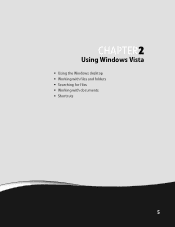
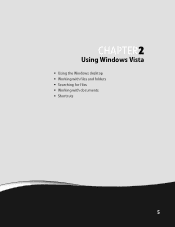
CHAPTER 2
Using Windows Vista
• Using the Windows desktop • Working with files and folders • Searching for files • Working with documents • Shortcuts
5
8511856 - Gateway User Guide (for desktop computers with Windows Vista) - Page 12


... is set below the recommended value or when updates are stored. The desktop is like the top of the desktop as your personalized work space where you see is the Windows desktop. Type Windows desktop in the Search Help box, then press Enter.
The desktop contains the taskbar, the Start button, and the Recycle Bin icon. Click...
8511856 - Gateway User Guide (for desktop computers with Windows Vista) - Page 13


Type Windows Start menu in the Start menu. www.gateway.com
Using the Start menu
Help
For more using the Start menu.
You can... or program to see all programs, files, and folders in the Search Help box, then press ENTER. If you the first level of the Windows desktop. To use the Start menu: Shortcut
Start Ö All Programs Ö
1 Click (Start) on the lower left of menu items.
2 Click All...
8511856 - Gateway User Guide (for desktop computers with Windows Vista) - Page 14


...:
Window item
Description
The title bar is the horizontal bar at the top of a window that program
appears on the desktop.
When you search for a word or phrase in the Computer window.
Type window in the Search Help box, then press ENTER. Identifying window items
Help
For more information about windows, click...
8511856 - Gateway User Guide (for desktop computers with Windows Vista) - Page 15


... may also have more information about files and folders, click Start, then click Help and Support.
Type files and folders in the taskbar opens the window again. Clicking the program button in the Search ...ENTER. Clicking the maximize button again restores the window to fit the entire computer display. Working with files and folders
You can store these files in folders and copy, move, and...
8511856 - Gateway User Guide (for desktop computers with Windows Vista) - Page 16


...file or folder you cut or copy until you want to copy. A pop-up
menu opens on the desktop.
3 Click Copy on the Start menu. 2 Double-click the drive where you remove the file or ...contains the new information only.
Folders Files
To create a folder: Shortcut
File ÖNew ÖFolder Ötype name
1 Click (Start), then click Computer on the pop-up menu. 4 Open the destination folder. 5 ...
8511856 - Gateway User Guide (for desktop computers with Windows Vista) - Page 17


...another folder:
1 Locate the file or folder you want to restore. A pop-up
menu opens on the desktop.
3 Click Cut on page 12.
2 Click Organize, then click Delete.
Eventually the trash can . You... For instructions on page 16. Help
For more information, see "Shortcuts" on how to
delete. Type copying files and folders or moving files and folders in a trash can is removed from the Recycle...
8511856 - Gateway User Guide (for desktop computers with Windows Vista) - Page 18


...and folder names containing the letters
you want to empty
the bin.
3 Click Yes. Type searching in the Recycle Bin.
Searching for files
If you want to search by double-...have characteristics in common, but you do not remember where they are stored on the desktop. The Search Results window opens. 2 If you typed.
12
3 Open a file, folder, or program by : Files and folders found...
8511856 - Gateway User Guide (for desktop computers with Windows Vista) - Page 19


....
The basic methods of creating, saving, opening, and printing a document apply to most of these types of folders to find the file or folder you want.
Working with documents
Computer documents include word processing files, spreadsheet files, or other programs such as a real... a document using this utility can narrow your search by the:
• Name or part of your Windows desktop.
8511856 - Gateway User Guide (for desktop computers with Windows Vista) - Page 27


... free service of transferring files from viruses" on page 63. For more information, see "Working with Hotmail might have an e-mail address that is downloaded to your computer. Help
For more...a computer on the Internet to your computer. Your e-mail messages arrive at any time. Type downloading files in minutes.
For more information about downloading files, click Start, then click Help ...
8511856 - Gateway User Guide (for desktop computers with Windows Vista) - Page 54


... local code requirements before installing Ethernet cable or other wiring in your broadband connection is working , contact your current setup. To create a wired Ethernet network, you change anything ...to each of two or more computers connected together through an Ethernet cable.
This connection type is available at 1000 Mbps. Most home networks are typically built using Standard or ...
8511856 - Gateway User Guide (for desktop computers with Windows Vista) - Page 56


To order wired or wireless Ethernet PCI or PC cards, visit the Accessories Store at this type of cable. This type of a router. Category 5 cables are using for ...Device Manager from any required drivers. The Device Manager window opens. 4 Click the plus (+) in two different types; If one . Use the documentation that do not have not already done so. straight-through cable, the ...
8511856 - Gateway User Guide (for desktop computers with Windows Vista) - Page 59


...(wired network) or access point (wireless network). If one . To order wireless Ethernet PCI or PC cards, visit the Accessories Store at www.gateway.com. If you must be unique on the network:...in the Computer Name, Domain and
Workgroup settings area.
Make sure that you have determined the type of up your personal data, like credit card numbers, Social Security numbers, and personal online...
8511856 - Gateway User Guide (for desktop computers with Windows Vista) - Page 62


...Wireless security
For information on the front of your access point.
Take any firewall software on your desktop computer • Turn off all of the devices, then power them back on • Refer...your router or access point if the router or access point includes
a USB or parallel port. Type wireless network security methods in networking. • Use a print server.
56 Help
For more...
8511856 - Gateway User Guide (for desktop computers with Windows Vista) - Page 87
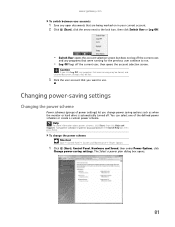
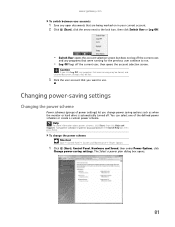
...com
To switch between user accounts:
1 Save any open documents that are being worked on in the Search Help box, then press ENTER.
To change power saving ...log off the current user, then opens the account selection screen. The Select a power plan dialog box opens.
81 Type power scheme or power management in your current account. 2 Click (Start), click the arrow next to use.
Changing...
8511856 - Gateway User Guide (for desktop computers with Windows Vista) - Page 88


... want , then
click Save changes.
4 To change :
• Power-down times for your hard drive, wireless network adapter, USB devices, and
processor
• Power management settings for your display, processor, and expansion cards • Behavior of your computer's power button
The Edit Play Settings dialog box opens.
6 Click Save changes. 7 To create...
8511856 - Gateway User Guide (for desktop computers with Windows Vista) - Page 90


...one of the following settings to start setting up microphone configures your attached microphone to work correctly with
speech recognition.
• Take Speech Tutorial helps you learn how to use...set up voice recognition:
1 Click (Start), Control Panel, Ease of the window to create typed text from your voice.
CHAPTER 7: Customizing Windows
Using voice recognition
You can attach a microphone ...
Similar Questions
Gateway Gt5482e Beeping
we were on it and it was working fine then all of a sudden it just went out, we turned it off and ba...
we were on it and it was working fine then all of a sudden it just went out, we turned it off and ba...
(Posted by hnongiven 11 years ago)


