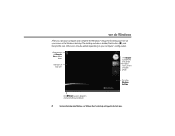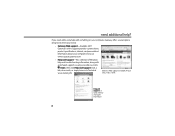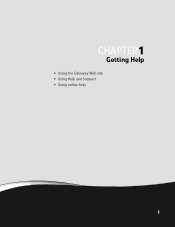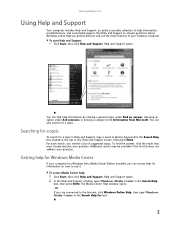Gateway GT5422E Support Question
Find answers below for this question about Gateway GT5422E.Need a Gateway GT5422E manual? We have 5 online manuals for this item!
Question posted by redbone57 on December 30th, 2012
Coprocessor?
Current Answers
Answer #1: Posted by tintinb on January 17th, 2013 12:47 AM
Other Drivers
If you have more questions, please don't hesitate to ask here at HelpOwl. Experts here are always willing to answer your questions to the best of our knowledge and expertise.
Regards,
Tintin
Related Gateway GT5422E Manual Pages
Similar Questions
im tryng ta find flash bios / firmware with no success..... plz help
what is the replacement system battery for the GT5422E - Is it a lithium?
I have lost the sound on my desktop, how can I recover it?
Gateway GT5465E bought 2007 October, has Windows Vista Home Premium ver 6.0 (build 6002 service pack...
I have checked the power supply and also the power switch and they are good. there is no power in th...