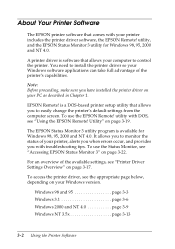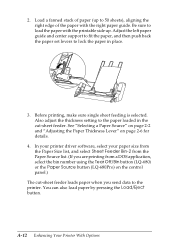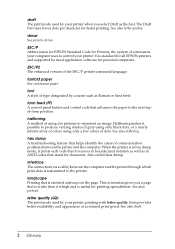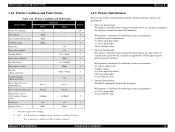Epson 680Pro Support Question
Find answers below for this question about Epson 680Pro - LQ B/W Dot-matrix Printer.Need a Epson 680Pro manual? We have 6 online manuals for this item!
Question posted by keenage on April 1st, 2012
Why Does My Lq680 With Windows Xp Print With Graphics Esc* Command ?
Please help explain and give me solution for my requirement:
I want to control printing command for some special characters by ASCII code with REDMON application and a filter before sending actual codes to printer.
However, when I print a text document (with some ASCII code in range of 128-254 dec) from Windows XP to LQ680Pro and found the actual print commands from driver are using ESC* for graphics; The printer had been set with ESP/P2 mode.
How would I get the printing job to create output text rather than series of command of ESP* ?
Thanks
Current Answers
Related Epson 680Pro Manual Pages
Similar Questions
Can't Change Setting
The Pause and Paper Out lights are on, not flashing. The Paper Source should be for Tractor, as we a...
The Pause and Paper Out lights are on, not flashing. The Paper Source should be for Tractor, as we a...
(Posted by libjones 7 years ago)
How To Adjust The Epson Printer For Bills And How To Adjust The Bill To Return A
How to adjust the Epson printer for bills and how to adjust the bill to return Automatic
How to adjust the Epson printer for bills and how to adjust the bill to return Automatic
(Posted by moha210913 8 years ago)
Epson Fx2175 Dmp Printer No Print Computer, Driver Is Ok
(Posted by kamalujn 8 years ago)
Epson 680pro Printer Ribbon Seller In New Delhi India
I Need This Ribbon 5 Pcs
I Need This Ribbon 5 Pcs
(Posted by ajaishivi 9 years ago)
How To Print Lq 2190 Printer Settings
(Posted by demflavi 10 years ago)