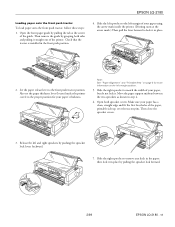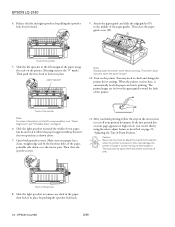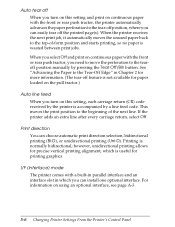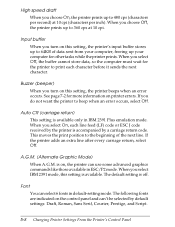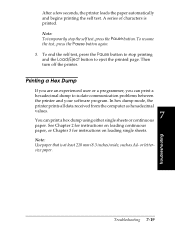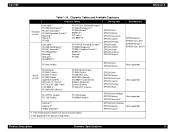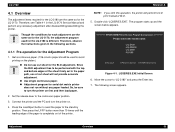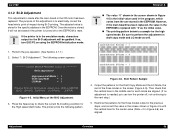Epson 2180 Support Question
Find answers below for this question about Epson 2180 - LQ B/W Dot-matrix Printer.Need a Epson 2180 manual? We have 6 online manuals for this item!
Question posted by gad89495 on January 2nd, 2013
Epson Lq2180 Printer Problem ?
Hello , Iam Gad from Egypt. Iam the Techical Support of Egyptair Company.We have 3 Epson LQ Printers and we want these printers to print Arabic PC 864 ,but i Do not know how to define this code to the Printers .
Please FeedBack me with the details StepsThanks in Advance
Current Answers
Related Epson 2180 Manual Pages
Similar Questions
Printing Continuos Paper
where using dot matrix epson 2180 in first page __________________________________coming correct mar...
where using dot matrix epson 2180 in first page __________________________________coming correct mar...
(Posted by ferdiecaquino 8 years ago)
Every Time Windows 7 Printer Lq2180 Can Not Print
(Posted by dckwood22 9 years ago)
How To Print Self-test Pages For Epson Lq 2180 Dot Matrix Printer
(Posted by ashlenugi 10 years ago)
How To Set The Paper Source Properly?
my printer is Epson LQ-680pro. the senario is this. i set the printer using the paper source to the ...
my printer is Epson LQ-680pro. the senario is this. i set the printer using the paper source to the ...
(Posted by skywind92 11 years ago)
Printer Always Offline On Win 7?
I've printer epson lq-2190 connect with printer server, there's a problem with printer, couse if i s...
I've printer epson lq-2190 connect with printer server, there's a problem with printer, couse if i s...
(Posted by boolethel03 12 years ago)