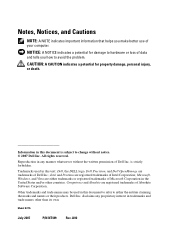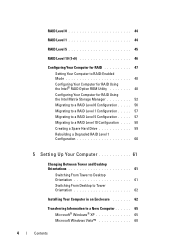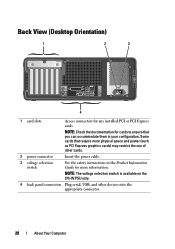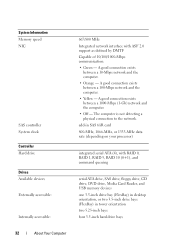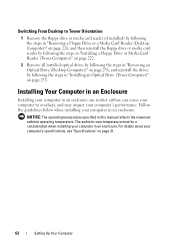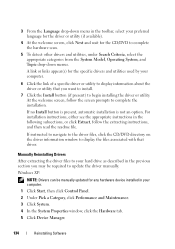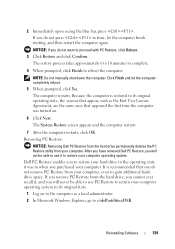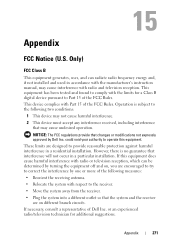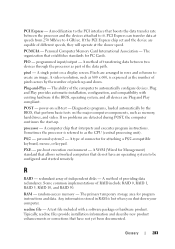Dell T3400 Support Question
Find answers below for this question about Dell T3400 - Precision - 2 GB RAM.Need a Dell T3400 manual? We have 1 online manual for this item!
Current Answers
Answer #1: Posted by RathishC on August 2nd, 2013 7:32 PM
You can download the manual for Dell Vostro 3400 laptop by clicking on the link given below:
Hope this helps.
Thanks & Regards
Rathish C
#iworkfordell
Related Dell T3400 Manual Pages
Similar Questions
The Computer Came With Out Manual
I am using 2 gb ram now I wanna update it
How to enable wireless option on DELL Vostro 3400
I bought a refurbished Dell Precision 690 and it had only 2 GB RAM in riser one. I bought two more 1...