Dell T3400 Support Question
Find answers below for this question about Dell T3400 - Precision - 2 GB RAM.Need a Dell T3400 manual? We have 1 online manual for this item!
Question posted by sndplal on December 4th, 2011
Wireless Enable Option?
How to enable wireless option on DELL Vostro 3400
Current Answers
There are currently no answers that have been posted for this question.
Be the first to post an answer! Remember that you can earn up to 1,100 points for every answer you submit. The better the quality of your answer, the better chance it has to be accepted.
Be the first to post an answer! Remember that you can earn up to 1,100 points for every answer you submit. The better the quality of your answer, the better chance it has to be accepted.
Related Dell T3400 Manual Pages
User's Guide - Page 4
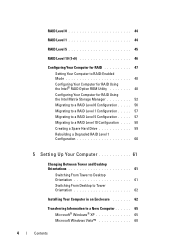
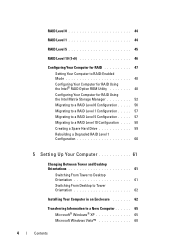
... for RAID 47 Setting Your Computer to RAID-Enabled Mode 48 Configuring Your Computer for RAID Using the Intel® RAID Option ROM Utility 48 Configuring Your Computer for RAID ...5 Setting Up Your Computer 61
Changing Between Tower and Desktop Orientations 61
Switching From Tower to Desktop Orientation 61 Switching From Desktop to Tower Orientation 62
Installing Your Computer in an Enclosure...
User's Guide - Page 22


NOTICE: If your operating system has ACPI enabled, when you connect occasionally, such as an optical drive is on booting... connector Use the optional IEEE 1394 connector for high-speed
(optional)
data devices such as printers and keyboards.
8 Dell badge (rotatable) Use the plastic handle on the back of the Dell badge to rotate the badge for tower-to-desktop or desktop-totower conversion.
...
User's Guide - Page 26


... 40 for more information on booting to turn on the computer. 5 IEEE 1394 connector Use the optional IEEE 1394 connector for high-speed
(optional)
data devices such as digital video cameras and external
storage devices.
6 USB 2.0 connectors (2)
Use....
26
About Your Computer
NOTICE: If your operating system has ACPI enabled, when you use the power button to a USB device).
User's Guide - Page 40


... Management
Your computer can be set up on the Dell Support website at support.dell.com. Waking the computer from storage devices.
•...option settings in prior to increase the restart time for most components, including the cooling fans; however, system memory remains active to entering hibernation mode.
40
Advanced Features
Writing the date to a hard drive ensures that enables...
User's Guide - Page 48


... be of the two drives used to highlight RAID On, press ,
and then press .
Setting Your Computer to RAID-Enabled Mode" on page 81). 2 Press the up- NOTE: For more information about RAID options, see "Entering System Setup" on page 48).
48
About RAID Configurations In a RAID level 1 configuration, the size of...
User's Guide - Page 49


...128 KB as your computer to RAID-enabled mode (see "Restoring Your Operating System" on page 48).
2 Press when you are prompted to enter the Intel RAID Option ROM utility.
3 Press the up-... volume name or accept the default and press . 2 Press when you are prompted to enter the Intel RAID Option ROM utility.
3 Use the up- and down -arrow keys to highlight Create RAID Volume, and press .
...
User's Guide - Page 50


... .
7 Select the desired capacity for the volume, and press .
The default value is displayed on the main Intel RAID Option ROM utility screen.
11 Use the up your computer to RAID-enabled mode (see "Restoring Your Operating System" on page 48).
2 Press when you want to use to enter the Intel RAID...
User's Guide - Page 51


... select Exit, and press . 12 Install the operating system (see "Setting Your Computer to RAID-Enabled Mode" on the RAID drives will become unbootable.
1 Press when you want to use to enter the Intel RAID Option ROM utility.
About RAID Configurations
51 and down-arrow keys to RAID and you delete the...
User's Guide - Page 52


... keys to designate as a second RAID volume.
NOTE: If you do not see an Actions menu option, you have some space left on the volume that you want to include in your computer to RAID-enabled mode (see "RAID Level 1" on page 44.) Create a RAID level 0 volume or RAID level 1 volume only...
User's Guide - Page 53


... the Volume Size desired, and then click Next.
7 Click Finish to create the volume, or click Back to create your computer to RAID-enabled mode (see an Actions menu option, you have not yet set your RAID level 0 volume, click the right arrow and click on page 48).
2 Click the Start button...
User's Guide - Page 54


NOTE: If you do not see an Actions menu option, you have not yet set your computer to RAID-enabled mode.
3 On the Actions menu, select Create RAID ... Start button and point to Programs→ Intel(R) Matrix Storage Manager→ Intel Matrix Storage Console to RAID-enabled mode.
54
About RAID Configurations Creating a RAID Level 5 Configuration
NOTE: When you perform this operation, all ...
User's Guide - Page 58


... RAID Level 10 Configuration
1 Set your computer to RAID-enabled mode (see an Actions menu option, you have not yet set your computer to RAID-enabled mode. 3 On the Actions menu, click Create RAID Volume... migration process. NOTE: If you do not see an Actions menu option, you have not yet set your computer to RAID-enabled mode. 3 On the Actions menu, click Create RAID Volume From Existing...
User's Guide - Page 71
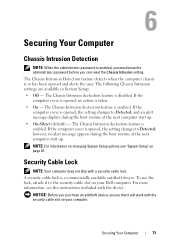
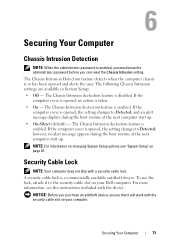
... cable slot on changing System Setup options see the instructions included with a security cable lock.
Security Cable Lock
NOTE: Your computer does not ship with the device. A security cable lock is enabled, you must know the administrator password...routine at the next computer start up .
NOTE: For information on your Dell computer. If the computer cover is disabled.
User's Guide - Page 77


...Software
Computer tracking software may enable you must contact the company...and your computer is lost or stolen.
Security Management Software
Security management software is optional and may not be purchased when you secure your computer. The software is designed ... For information about how to locate your Dell computer. Securing Your Computer
77 8 Press . 9 Press the left-
User's Guide - Page 83


... boot device and restart the computer, the option to boot to the interface is configured for RAID on every boot. SATA Drives 0 through 5
Enables or disables drives attached to the
(Internal...from a USB memory device, for the drive(s).
• Off - Drives
Diskette Drive
Enables and disables the floppy drive(s) attached to the SATA connectors on page 92).
SATA Operation
...
User's Guide - Page 91


...of keys on event or error. Full ASF 2.0 functionality (RMCP) is disabled. • On - Enables or disables the SERR message mechanism. • Off - NOTE: Some graphic cards require that entry ... (R) that the SERR message mechanism be marked as read (R). • Clear log - Enables or disables the option to speed up the boot process by skipping some compatibility tests. • Off - Right...
User's Guide - Page 92


...the next bootable device in the boot sequence.
• Onboard SATA Hard Drive - Keyboard Errors Enables or disables keyboard error reporting when the (Report default) computer starts. • Report -
... attempts to boot from the next bootable device in System Setup (see "System Setup Options" on the screen when the computer starts.
• Setup & Boot Menu -
Do not ...
User's Guide - Page 94


..."Entering System Setup" on page 81). 2 Use the arrow keys to highlight the Boot Sequence menu option and press
to a USB device, the device must be bootable. To make sure that your current boot... sequence in case you want to move through the list of devices. 4 Press the spacebar to enable or disable a device. 5 Press plus (+) or minus (-) to restore it later.
3 Press the up...
User's Guide - Page 96


...into the computer.
12 Connect your computer, turn them on.
7 After the Microsoft Windows desktop appears on page 143. Clearing CMOS Settings
CAUTION: Before you cannot shut down the computer ... and not in order to enable the password feature.
NOTE: In System Setup (see "Removing the Computer Cover" on page 81), both system and administrator password options appear as Not Set.
NOTE...
User's Guide - Page 274


...174; wireless technology -
The standard unit for enabled devices to... start your computer. A measurement of a CD.
cache -
L1 cache - Secondary cache which can be erased or written over (rewritten).
274
Glossary Also known as 7.1 channels of native, uncompressed surround sound. CD-RW - A rewritable version of heat output. The smallest unit of up to 50 GB...
Similar Questions
How To Install 2 Gb Ram In Dell Desktop With Bios Verion 755
(Posted by tfryad 9 years ago)
Will Dell Desktop 530s Support 8 Gb Ram?
I am using 2 gb ram now I wanna update it
I am using 2 gb ram now I wanna update it
(Posted by tunserhustin 10 years ago)
Added 14 Gb Ram To Two Riser Cards And Having Problem
I bought a refurbished Dell Precision 690 and it had only 2 GB RAM in riser one. I bought two more 1...
I bought a refurbished Dell Precision 690 and it had only 2 GB RAM in riser one. I bought two more 1...
(Posted by jpsota 12 years ago)

