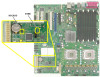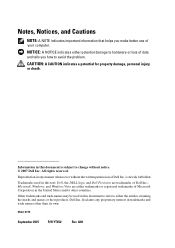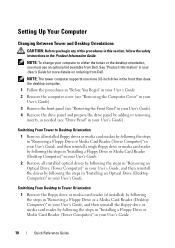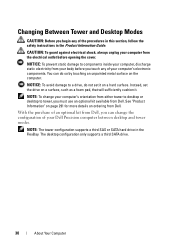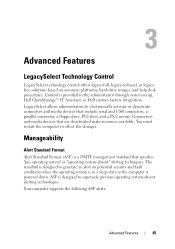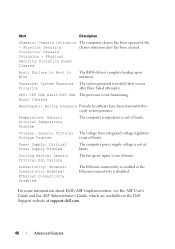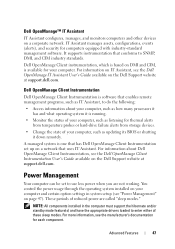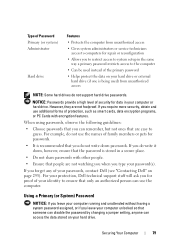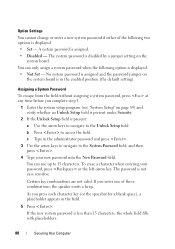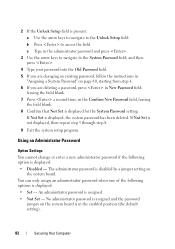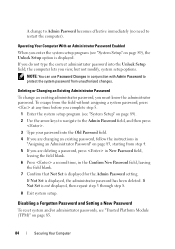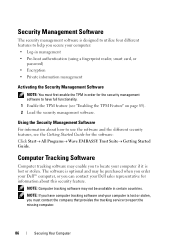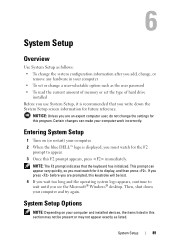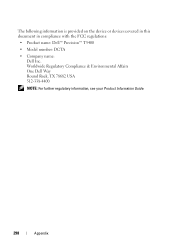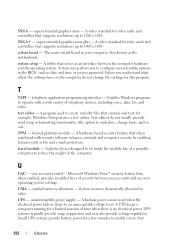Dell Precision T5400 Support Question
Find answers below for this question about Dell Precision T5400.Need a Dell Precision T5400 manual? We have 3 online manuals for this item!
Question posted by rascnekem on May 15th, 2014
How To Change Security Password On Dell T5400
Current Answers
Answer #1: Posted by DELLShawnB on May 16th, 2014 7:38 AM
The system Password can be changed through the system BIOS by navigating to the security settings:
BIOS > Security > System Password or Admin Password
The passwords can also be hardware reset using the motherboard jumpers:
Password Enable Jumper
PSWD - Password enable. The system password will be cleared and disabled when the system is started with this jumper removed.
Pins 1-2 shorted enables password
Supporting Image
You can click the image below to enlargeShawn B
Get Support on Twitter @DellCaresPro
http://www.dell.com/learn/us/en/uscorp1/corp-comm/dell-social-media
Related Dell Precision T5400 Manual Pages
Similar Questions
Changed profile password and dont remember how can I get past it? I didnt set a password reset disk ...
i need te scheme of dell t5400 front panel pinout . can someone help me ?